Images to WebP Converter
Upload Images
 Drag and drop multiple image files here
Drag and drop multiple image files hereor click here to open file
Converted preview Image
Please tap on the converted image to download
TechNextVerse converts your multiple image files into .webp extension with only one click. We support PNG, JPG, JPEG, GIF, WEBP, HEIC, and SVG formats.
**NOTE: This Webp converter online free tool can support multiple images to upload.
Follow these Steps:
You may follow these instructions to convert images from bulk webp converter tool.
- Search for TechNextVerse website
- Visit TechNextVerse.com site
- Click on the “Tools” section
- Search for Image to Webp Converter
- Upload selected images
- Click on the converted images to download
How to download the Webp Images?
**Please click on the converted images to download from the image to webp converter online tool.**
What is WebP image file?
WebP is an image format developed by Google that uses both lossy and lossless compression to reduce image file sizes.
Some key things to know about WebP :
- WebP was designed as an alternative to JPEG and PNG that provides better compression, especially for web images. It can result in files 25-35% smaller than JPEG and PNG equivalents.
- WebP supports both lossy and lossless compression. The lossy version is optimized for web images and photos with some compression artifacts acceptable. The lossless version retains all image details.
- WebP supports transparency (alpha channel) and animation like GIFs.
- WebP images can be displayed both in modern web browsers that support the format as well as in older browsers after some server-side conversion.
- WebP is not yet universally supported by all web browsers and image editing applications, but adoption has been increasing due to the file size benefits.
- Major web platforms like WordPress and Shopify have added WebP support. However, JPEG and PNG are still more widely compatible formats.
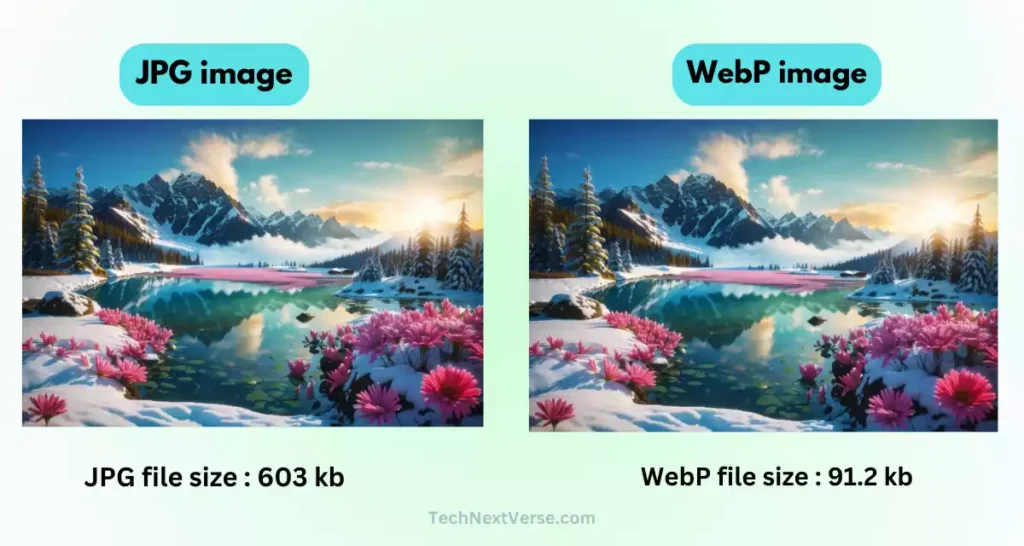
Is WebP better than JPEG?
WebP offers better lossy compression than JPEG, often 25-35% smaller file sizes for equivalent image quality. For most web images, WebP provides smaller files with equal/better visual quality.

