If you are looking for the best Google Bard AI Chrome extensions for free to enhance your browsing experience, then this post is very helpful for you.
Google Bard is a powerful AI language chatbot that can be used for a variety of tasks, including writing, translation, research etc.
There are several Google Bard AI Chrome extensions available in the Google Web Store that can help you get the most out of this tool.
In this article, I will show you the top 6 best Google Bard AI Chrome extension downloads from the Google Chrome Web Store for your seamless workflow.
6 FREE Google Bard AI Chrome Extensions
Chrome extensions are small software programs that add new features and functionalities to your browser.
In the case of Google Bard AI extension, these extensions bridge the gap between your browsing experience and Bard’s capabilities, seamlessly integrating AI-powered features into your workflow.
Here are some of the best Bard for Google Chrome extensions:
1. Search Everywhere with Google Bard
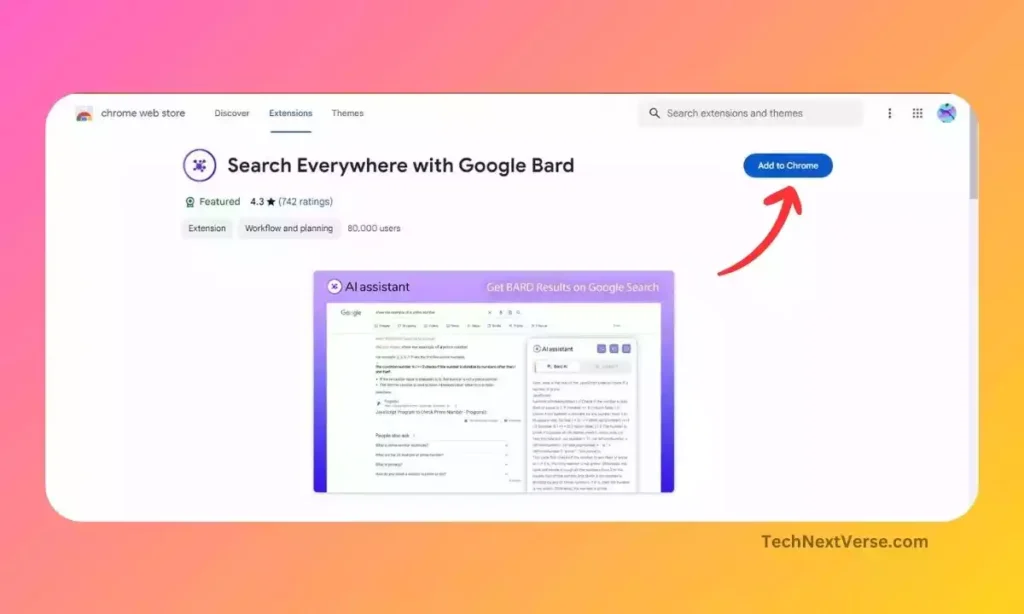
This popular Chrome extension allows you to easily integrate Bard AI with your browser and access conversational responses alongside your Google search results.
When you search for any topics on Google, then this extension automatically generates your queries with the Bard AI model at the right side of your Google Search Results Page (SERP).
You can use this extension to:
- Get quick answers to simple questions.
- Have more complex conversations with Bard AI.
- Get personalized responses based on your input and preferences.

Features of Search Everywhere With Google Bard:
Here are the features of this popular extension:
- Get a fast response from the Bard and ChatGPT
- Dark mode and light mode options are available
- Easy to use
- Enhance the productivity and workflow
How to add this extension to Chrome?
- Go to Chrome and search for “Chrome WebStore“.
- Write the name of the extension and search.
- Click on the “Add to Chrome” button.
- Automatically sign up or log in to Google Bard
After installing this extension, you need to sign up for the Bard for the first time. Then the extension fetches the data from ChatGPT and Bard and displays it on the Google Search Results Page.
2. AI Assistant for Search
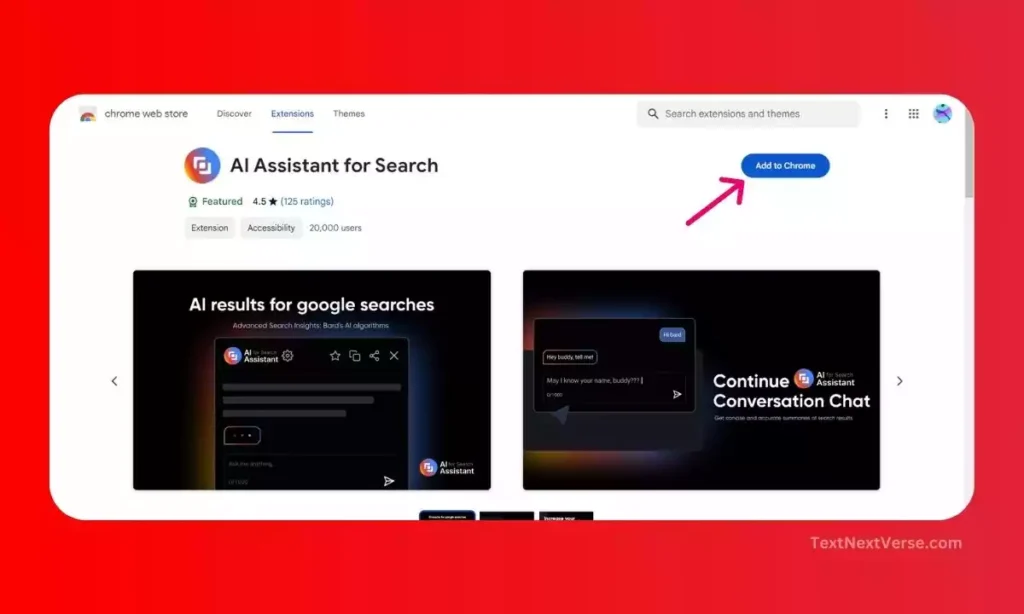
This extension (formerly Bard for Google Pro extension) provides AI-driven results that are seamlessly integrated with your search engine. It also offers powerful insights, a dark mode, and multi-engine support such as, Google Chrome, Bing, Firefox etc.
It supports Google Bard and ChatGPT in addition to your Google Search Results Page.
You can use this extension to:
- Get instant access to Bard AI results alongside your regular search results
- Gain valuable insights, context, and relevant information without any additional clicks or page loads
- Carry on your search conversations effortlessly with Bard AI
- Enhance your browsing experience with a sleek design and eye-friendly dark mode.

Key Features of Bard for Google Pro extension
Here, the best features of this extension:
- Get ChatGPT & Bard AI results together
- Get immediate access to Google Bard AI results in alongside traditional search results
- Allow Multi-Search Engine Support
- Customize your browsing experience with a sleek and eye-friendly dark mode.
- Get Multiple languages support (coming soon)
- Automatic and Manual Result Display
So, with AI Assistant for Search extension, you can unlock the full potential of your searches.
3. Bard for Chrome
This extension allows you to access the power of Bard AI right alongside your search results. You can use this extension to:
- Have natural language conversations with Bard AI
- Get creative and unique ideas
- Get answers to both simple and complex questions
4. Help me with – Search Bard Anywhere
This extension allows you to access Bard AI from anywhere on the web with just one click. You can use this extension to:
- Get quick answers to questions without leaving the page you’re on
- Efficiently find information faster and more efficiently compared to traditional search methods
- Receive innovative ideas, suggestions, and opinions from Bard AI
5. Bard next to Google results
This extension displays answers from Bard AI alongside the usual Google search results. You can use this extension to:
- Get multiple perspectives on a topic
- Compare and contrast Bard AI’s answers with other sources
- Find the most accurate and relevant information for your needs
6. Bard AI Answers
This extension allows you to get Bard AI answers to your questions in a pop-up window. You can use this extension to:
- Get quick and easy answers to your questions
- Learn more about Bard AI and its capabilities
- See how Bard AI can be used in your daily life
These are just a few of the many great Google Bard AI Chrome extensions available. With so many options to choose from, you’re sure to find an extension that fits your needs.
How to add an extension to Chrome Web Store?
All the extensions are free to install on your Chrome browser. You can also see the code of all extensions for safety purposes. As they are all open-source.
Here, is the simple process to add the extension from the Chrome Web Store.
- Go to Chrome and search for “Chrome WebStore“.
- Write the name of the extension and search.
- Click on the “Add to Chrome” button.
Now, Chrome will install the extension to your browser. After finishing the installation process, you can see this extension icon in the toolbox of the browser.
To open the extension, you click on the icon. Then the extension’s interface will be opened.
Conclusion
I hope this article has helped you learn more about the best free Google Bard AI Chrome extensions. With these extensions, you can unlock the power of Bard AI and get the most out of your web browsing experience.
FAQs
What is run Chrome extension?
Chrome extensions are small software programs that add new features and functionalities to your browser.
How to add an extension to Chrome Web Store?
Here, is the simple process to add the extension from the Chrome Web Store.
1. Go to Chrome and search for “Chrome WebStore“.
2. Write the name of the extension and search.
3. Click on the “Add to Chrome” button.Are Google Bard AI Chrome extensions free?
Yes, most Google Bard AI Chrome extensions are entirely free to use. Some might offer premium features for a paid subscription, but the core functionalities are generally available without cost.
How do I install a Google Bard AI Chrome extension?
You can easily install Google Bard AI Chrome extensions from the Chrome Web Store. Simply search for “Google Bard AI,” browse through the available options, and click on “Add to Chrome” to install the desired extension.








