On Amazon, if you are looking for how to change Billing Address in Amazon through the app or website account. Then don’t worry. I properly guide you on how to change default billing address in Amazon with just a few clicks.
But, if you search on this topic on the internet, then you will see that billing addresses and shipping addresses will come up again and again. In this case, you are confused.
So, we also discuss about the difference between shipping and billing addresses in Amazon in simple words.
I have done this process to change the billing address, and it has benefited all.
In this article, we guide you on how to change shipping address and billing address in Amazon app or website.
Difference between Billing and Shipping address
Before going to change billing address in Amazon, I give you a short understanding of the types of addresses.
There are two types of addresses in Amazon.
- Shipping address/delivery address
- Billing address
A shipping address is where your orders will be delivered. Your billing address is the address from where Amazon will send an invoice for your product.
How to Change Billing Address in Amazon?
Let’s see the steps on how to change the billing address on your Amazon account in 2024.
Steps to change billing address in Amazon:
- Log in to your Amazon app.
- Go to the “Your Account” page.
- Scroll down and search for “Manage payment options”.
- Click on the “Edit” button under the Wallet section.
- Click the current “Billing address” card to change.
- Choose any billing address that is already saved
- Click “Add an address” and fill up your details to create a new billing address. When you’re finished, click Add Address.
- Tap on the “Use this address” to save changes.
So, by following the above steps, you can easily change your billing address on Amazon.
Now, I discuss each step properly with the screenshots below. So you can completely understand each step and change your billing address on Amazon without any confusion.
1. Login to the Amazon App
First, go to your Amazon app or website and log in to your Amazon account with your email or mobile number.
2. Go to the “Your Account”
After logging into your Amazon account, go to the “Your account” screen to change the billing address.

You can find this “Your Account” section in the mobile Amazon shopping app under the “You” at the bottom. Just click on the person avatar icon.
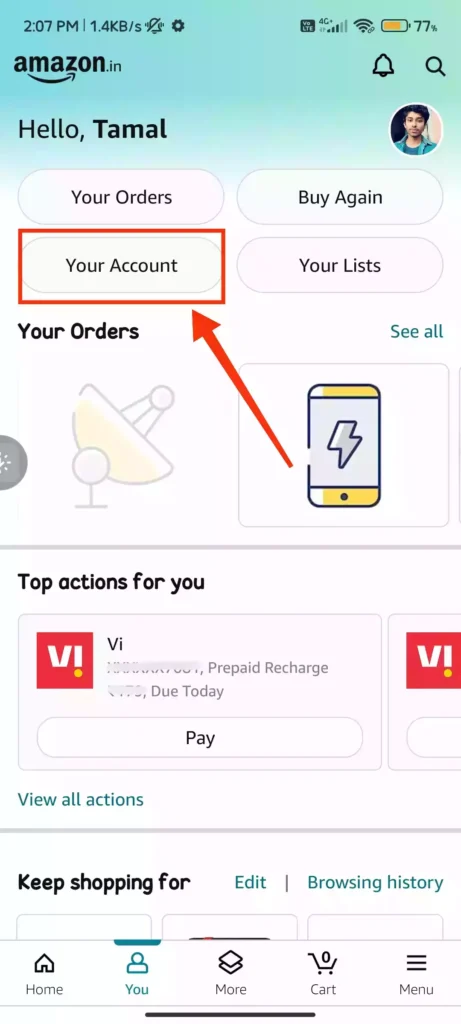
3. Click on “Manage payment options”
After clicking on your account option, you have to scroll down to the Amazon Pay section. Here you can find the “Manage payment options”.
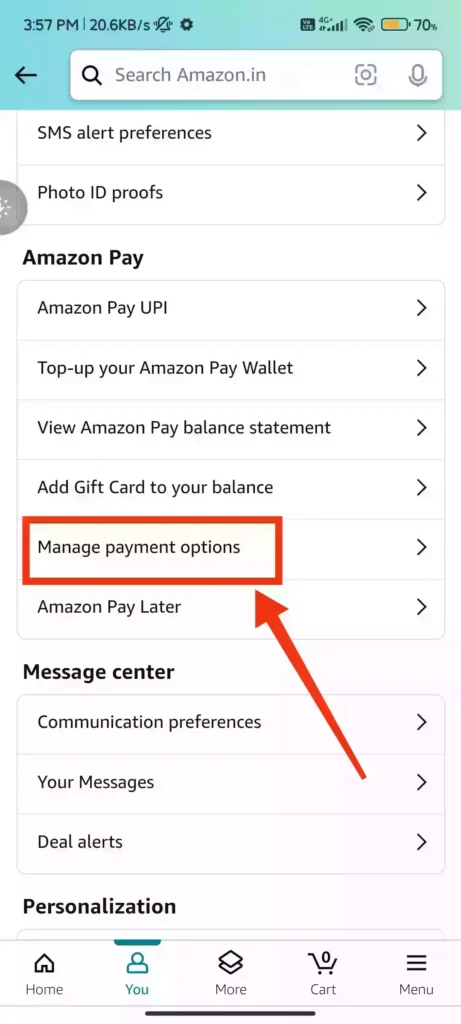
These are the payment options where save all your credit or debit cards when you buy something from Amazon using a card.
4. Click on the “Edit” under Wallet
When you are entering in the “Manage payment options” section, you can find all credit or debit cards are saved in a list.
Select any card and click on the “edit” button to change the billing address.
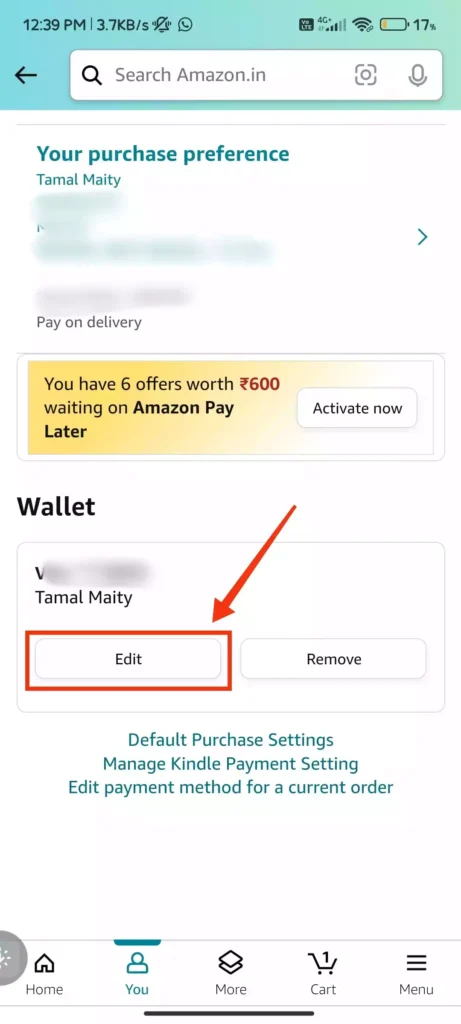
5. Tap on the current “Billing address” card
Click on the “edit” button under the wallet section, you will be redirected to the current billing address screen.
Now, just click on the “Billing Address” card to change the current billing address.
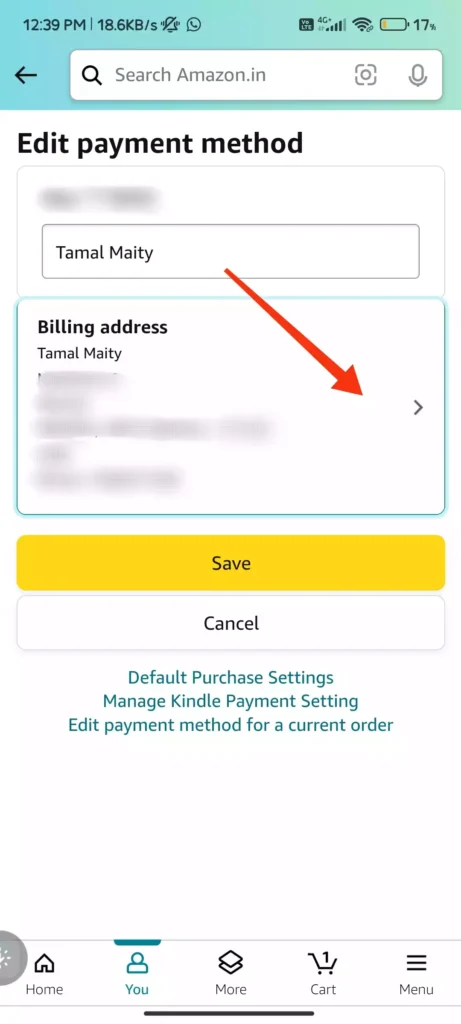
6. Change any billing address or add a new address
On this screen, you may now choose different billing addresses from the list you created while shopping on Amazon. Also, you may create a new address. Fill in your information and save it by clicking the “Add an address” button.
You cannot replace or change existing billing addresses. Alternatively, you must remove them and add a new one.
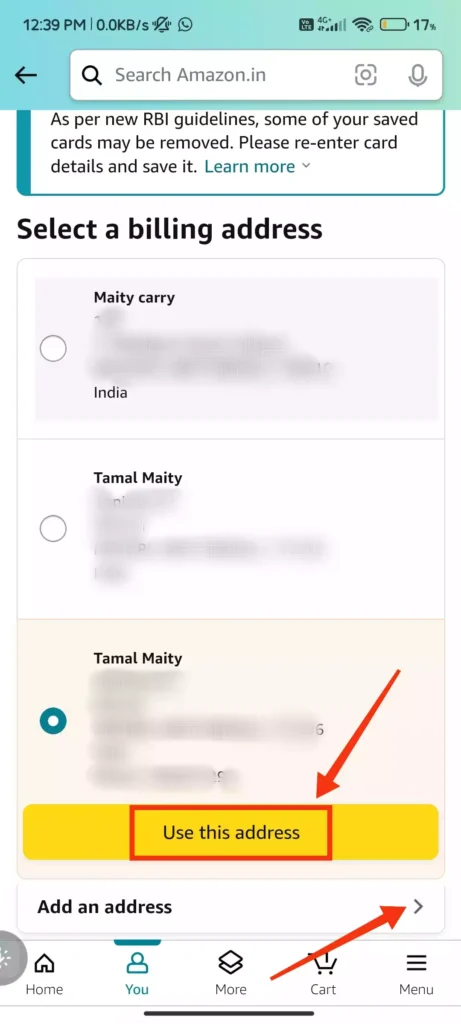
It’s a really straightforward procedure, and I’m confident you understand all of the steps through proper screenshots. And You don’t have to worry anymore about how to change billing address in Amazon in future.
7. Click on the “Use this address” to save changes
Finally, click the “Use this address” button to complete the procedure. In this way, you can change your billing address.
Amazon now sends billing information to your updated address.
Amazon Rolls Out New Generative AI Image Tool To Help Advertisers
How to change Billing Address in Amazon Business Account?
To change your billing address in your Amazon business account, there are some steps below:
- Open the Amazon app or website and go to the “Your account” section.
- Select the “Payment options” under your account area.
- Tap on the “Your saved credit and debit cards” drop-down arrow.
- Click on the “edit” button and change your billing address.
- Now, click on the Save button to complete the procedure.
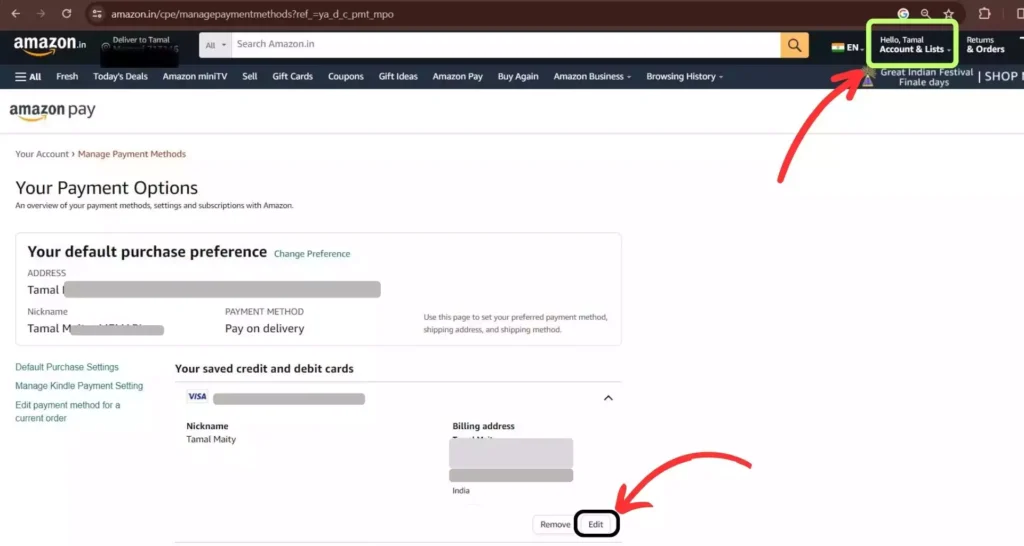
If the question “How to change billing address on Amazon website” occurs in your thoughts, then you may change the billing address without using your smartphone in the way described above.
How to change Billing Address in Amazon mobile App?
Simply follow these instructions to update the billing address in the Amazon mobile app:
- Log in to your Amazon app.
- Go to the “Your Account” page.
- Scroll down and find “Manage payment options” under the Amazon Pay section.
- Under Wallet, click on the “edit” button.
- Click on the “billing address” card and choose any saved address.
- To add a new address, Scroll down and click the “Add an address” button. Fill up your details and add them.
- Finally, click on the “Use this address” button to save the changes.
I have covered all the steps above properly with a screenshot. In this way, you may understand “How to Change billing address in Amazon ?”
What is the billing address for Amazon?
If you buy something from Amazon, the billing address written on the invoice that comes with the product at the time of delivery is known as the billing address on Amazon.
You can change this billing address when you place an order from Amazon. I have already explained all the steps about this.
What is the shipping address in Amazon?
The shipping address is the address where the delivery comes when you buy something from Amazon. It is also called the delivery address.
If you have moved, want to send your gift to a friend’s house, or want to receive your delivery somewhere else, you may create a change shipping address in your Amazon account.
How to Change Language in Amazon app ? Complete Guide in 2023
What is the difference between shipping and billing address in Amazon?
Amazon’s billing and shipping addresses are completely different. The billing address cannot always be changed, it is fixed. But you can change the shipping address during each order.
Finally, you understand the difference between shipping and billing Addresses on Amazon.
How to set different billing address and shipping address in Amazon
If you are looking for how to set different billing and shipping address in Amazon, then these steps really help for you.
So, if you follow these steps-by-steps then your shipping address in Amazon is now set in a different location.
Steps for creating different billing addresses in Amazon:
To set up different billing addresses in Amazon, please follow the above steps. Here, I have discussed all the steps properly. But you can not change the billing address regularly in Amazon. It takes a few days to process and complete.
If you are confused about the difference between billing and shipping address in Amazon then go to the above this article, I try to understand it in detail in an easy way.
How to change billing address on Amazon order already placed?
Log in to your Amazon app. Navigate to the “Your Account” section. Scroll down and look for “Manage payment options” in the Amazon Pay area. Click the “edit” button under Wallet. Select any stored address by clicking on the “billing address” card. If you want to add a new address, scroll down and click the “Add an address” button. Finally, save the changes by clicking the “Use this address” option.
I have discussed all the steps properly about “How to Change billing address in Amazon” above. It is a relatively simple procedure.
How to change billing address in Amazon India?
India is a big country where Amazon has a lot of customers and a lot of things are bought every day. Here, the website for Amazon is Amazon.in
In India, to update your billing address on Amazon, follow these steps:
- Log in to your Amazon app.
- Navigate to the “Your Account” section.
- Search for “Manage payment options” at the bottom of the page.
- Under the Wallet section, click the “Edit” button.
- To update the billing address, click the current “Billing address” card.
- Select any previously stored billing address.
- Click Add an address and fill up your details to create a new billing address. When you’re finished, click Add Address.
- To save changes, tap on the “Use this address” button.
In this way, you can change your billing address in Amazon app or website.
How to Change Shipping Address In Amazon?
When you order something from Amazon, the shipping address is where the package will be delivered. It is commonly referred to as the delivery address.
Here are some steps to change your shipping address on Amazon:
- Log in to your Amazon app or website.
- Navigate to the “Your Account” page.
- Under Account settings, click on the “Default Purchase Settings”.
- Choose your already stored shipping address from the list and click the “Select a payment method” button.
- You may also add a new address by clicking on the “purchase preference” button.
- Click on the “Continue” button to save the preferences.
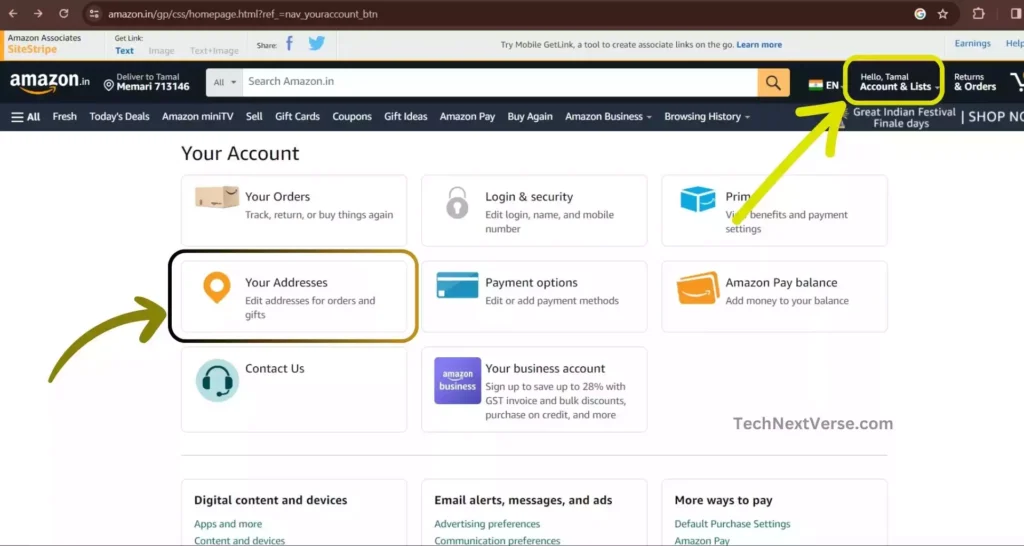
In this way, you may easily change the shipping address in Amazon. If there is any problem, tell us about the problem in the comment below.
FAQs
How do I change my card billing address on Amazon?
Ans: In your Amazon app, you can change the card billing addresses by these following steps:
1. Log in to your Amazon app.
2. Go to the “Your Account” page.
3. Scroll down and search for “Manage payment options”.
4. Click on the “Edit” button under the Wallet section.
5. Tap on the current “Billing address” card to change.
6. Choose any billing address that is already saved
7. Click “Add an address” and fill up your details to create a new billing address.
8. Tap on the “Use this address” to save changes.Can we change billing address in Amazon after placing order?
Ans: After placing the order on Amazon, you can’t change the billing address. To change the billing address, you first cancel the order and then go to change the billing address and order again.
Can billing and delivery address be different in Amazon?
Ans: Yes, each order can have its own billing and delivery addresses. As a result, you might have a separate delivery and billing address on Amazon.
What is the billing address for Amazon?
Ans: If you buy something from Amazon, the billing address written on the invoice that comes with the product at the time of delivery is known as the billing address on Amazon.
What is the difference between shipping and billing address in Amazon?
Ans: Amazon’s billing and shipping addresses are completely different. The billing address cannot always be changed, it is fixed. But you can change the shipping address during each order.
What is the shipping address in Amazon?
Ans: When you purchase something from Amazon, the location where the delivery arrives is known as the shipping address. Also known as the delivery address.
Final Words
In summary, I have discussed about how to change billing address on Amazon. Hope I have explained it all in detail. If you have any questions, you can say it in the comment section.
And also I have explained to you the difference between billing and shipping address. Now, you can easily change delivery address Amazon and billing addresses.
If you have any doubts, please write your query in the comment section. I try to reply to your questions.









Wow, fantastic blog format! How long have you ever been blogging for?
you make running a blog look easy. The total look of your site is
magnificent, let alone the content material!
If you want to obtain much from this paragraph then you have to apply these
strategies to your won web site.