Devika AI Software Engineer is an Indian alternative to Devin AI, and it leverages machine learning and natural language processing to understand human instructions, and autonomously write code to achieve set goals.
In this article, we have explored and provided a step-by-step guide on how to install Devika AI software and run it locally on the computer.
What is Devika AI Software Engineer?
Devika AI is an open-source AI software developer designed by Stition.AI to automate coding tasks and improve productivity. It uses large language models like GPT-4, Claude, Gemini, Ollama, and AI-powered code generation to understand high-level coding instructions in natural language, potentially adding new functionalities and improving its overall capabilities.
Devika is designed to be an open-source alternative to Devin AI, offering a competitive coding assistant that can take on complex coding tasks with minimal human guidance.
This Indian innovation, spearheaded by Mufeed VH of Lyminal and Stition.AI, presents a transparent and community-driven approach to AI development
System Requirements for Installing Devika AI Locally
To install Devika AI locally, you will need the following system requirements:
1. Operating System:
Devika AI is compatible with Windows, Linux, and macOS.
2. Software:
- Git: A version control system used for cloning the Devika repository.
- Python: Devika AI is a Python-based project. So, you will need the latest version of Python.
- Ollama: An AI planning and reasoning engine that is required for Devika to function correctly.
- Bun: A JavaScript runtime used for running the UI server.
3. Hardware
- Processor: A modern processor with at least 2 cores and a clock speed of 2 GHz or higher.
- RAM: At least 8 GB of RAM or more is recommended for optimal performance.
- Storage: At least 1 GB of free disk space for installing Devika and its dependencies.
4. Internet Connection
A stable internet connection is required for cloning the Devika repository and installing its dependencies.
To install Devika AI locally, follow the steps outlined in the search results, which include cloning the Devika repository, setting up a virtual environment, installing the required dependencies, and configuring API keys.
How to Install Devika AI?
Now, you follow these step-by-step guides to install Devika AI on your local computer.
1. Prerequisites
- Install Git: Devika’s code is hosted on GitHub, so you’ll need Git installed on your system to clone the repository.
- Install Python: Devika is a Python-based project, so you’ll also need Python 3.6 or later installed on your system.
2. Clone the Devika repository:
- Open your command prompt and go to the Devika Ai repository (https://github.com/stitionai/devika) on GitHub.
- Now, clone the Devika repository using this command.
git clone https://github.com/stitionai/devika.git3. Navigate to the Devika Folder
- Navigate to the cloned Devika directory using this command.
cd devika4. Create a virtual environment
You should create a virtual environment and install the required despondency.
uv venv
uv pip install -r requirements.txt- Install the required dependencies using this command
pip install -r requirements.txt
playwright install --with-deps5. Set up API keys (Optional):
Devika can utilize various APIs like Claude 3, GPT-4, GPT-3.5, and Local LLMs (e.g. Ollama) to enhance its various functionality.
If you plan to use such APIs, you must acquire the necessary API keys and configure them in the config.toml file.
6. Start Devika Server:
To start Devika software, you need to run the backend and the fronted code separately in a new terminal window.
A. Backend Server
Go to the Devika directory and then launch the Devika server using this command:
python devika.pyB. Run Frontend UI
Now, you need to navigate to the ui a folder within the Devika directory to run the UI framework.
cd ui- Install Bun: Install Bun by the following command in the terminal window.
npm install- Install all dependencies of projects:
Now run this command in a new terminal window. This will install all the dependencies, devDependencies, and optionalDependencies.
bun install- Run UI Server: To launch the UI interface server with the command.
bun run devAfter completing these steps, you can interact with Devika through the chat interface in your web browser, typically at http://localhost:3000/.
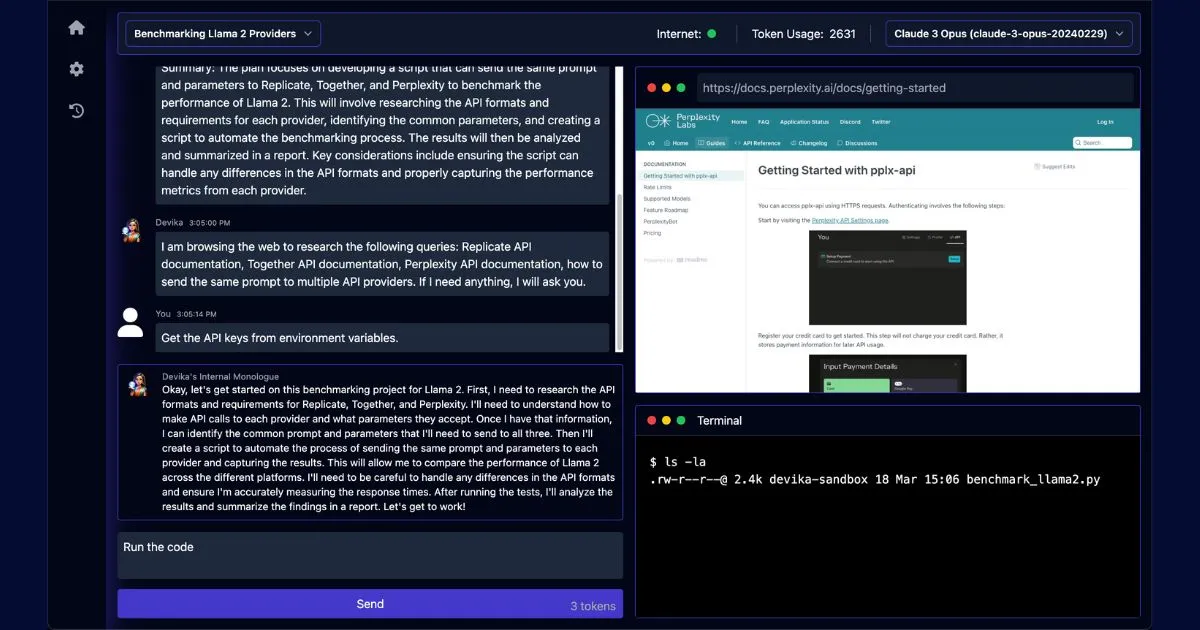
C. Access the Devika Web interface:
You can access Devika’s web interface to open the web browser and navigate to http://127.0.0.1:3000.
Features of Devika AI
The key features of Devika AI are:
1. Seamless Web Browsing: With built-in web browsing capabilities, Devika AI can gather relevant information and context to enhance its coding performance.
2. Multi-Language Code Writing: It supports code writing in multiple programming languages, making it a versatile tool for developers.
3. Advanced AI Planning: It utilizes cutting-edge planning and reasoning algorithms to understand and execute complex coding tasks.
4. User-Friendly Interface: The intuitive interface of Devika AI allows developers to input their ideas and requirements easily, while the AI handles the nitty-gritty details.
5. Continuous Learning: This AI is designed to learn from its interactions with developers, constantly improving its understanding of coding concepts and best practices.
6. Open Source Project: Devika AI encourages collaboration and innovation within the developer community, allowing developers to contribute to the continuous improvement of the AI.
7. Dynamic Adaptability: This maintains an internal state and adapts contextually to the task at hand, dynamically adjusting its approach based on the developer’s feedback and the project’s evolving requirements.
8. Integration with Other Technologies: Devika AI is expected to seamlessly integrate with other cutting-edge technologies, such as blockchain, IoT, virtual and augmented reality, enabling developers to create innovative, groundbreaking applications.
Create a Project with Devika AI: Step-By-Step Guide
We create a Snake game using Devika AI, you may follow these steps:
- Install Devika AI: Follow the instructions provided in the search results to install Devika AI on your system.
- Create a New Project: Use Devika’s interface to create a new project and input your prompt to create a Snake game using Devika AI.
- Provide Instructions: Instruct Devika to research the rules of the Snake game, set up the environment, implement data structures, write game logic, render the game grid, implement user controls, test the game, and document the code.
- Execute the Plan: Allow Devika to execute the plan and generate the code for the Snake game using Pygame in Python.
- Access Results: Once Devika completes the task, access the generated files in the project folder.
- Run the Game: Navigate to the project folder and run the generated files to test and interact with the Snake game.
By following these steps, you can leverage Devika AI’s capabilities to assist you in creating a Snake game efficiently and collaboratively.
What are the limitations of Devika AI
The limitations of Devika AI:
- New Project: Devika AI is still a new project, which means it may have limitations in handling complex tasks and functionalities across various features.
- Ongoing Development: While Devika provides a solid foundation, ongoing development is necessary to enhance its capabilities and address its current limitations[2.
- Task Complexity: Due to its early stage, Devika AI software may have constraints in handling tasks of high complexity, which could impact its performance in certain scenarios.
- Feature Level: The level of functionality for various features in it may be limited compared to more established AI software engineers like Devin AI.
- Improvement Potential: With further research and contributions, Devika AI shows promise to eventually match or surpass proprietary tools like Devin AI in terms of abilities.
These limitations highlight the evolving nature of Devika software and the ongoing efforts required to enhance its capabilities to compete with established AI software engineers.
Conclusion
In conclusion, Devika AI software is an open-source alternative to Devin AI. This autonomous code generation software is currently in the early stage development phase. Devika uses the powerful GPT-4, Claude, and Ollama large language model. It is designed to bridge the gap between developers and AI tools
Devika AI is accessible worldwide, but some functionalities might require access to specific online resources.
The future of coding is expected to undergo significant transformation with the introduction of Devika AI and similar tools.








