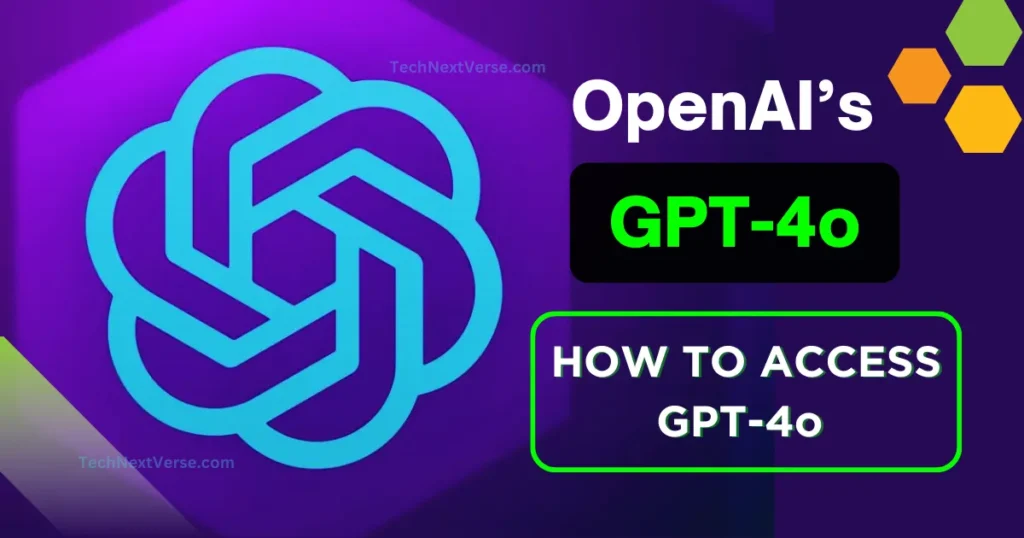If you’re looking for a tool that can help you save time, be more productive, and get more automated workflows, then I am presenting you with an all-in-one AI automation tool.
This web-based AI automation assistant utilizes the hybrid AI-engine GPT power with web automation to make your online tasks faster and easier.
This chrome extension AI Automation Copilot is HARPA AI. In this AI tool, all industry-leading AI models like ChatGPT, Bard, and Claude are all in one place.
In this article, we will explore on Harpa AI plugin and discover how its commands can boost your productivity, interacting with its features, and capabilities.
What is Harpa AI?
HARPA AI is a Google Chrome extension that uses the power of AI to automate tasks like copywriting, web surfing, data extraction, and web monitoring. It’s a powerful tool that can help you save time and improve productivity.
This AI tool harnesses the hybrid AI-engine power of GPT (including ChatGPT, Bard, Claude) through a single extension.
This powerful AI tool makes your browsing experience more efficient and productive.
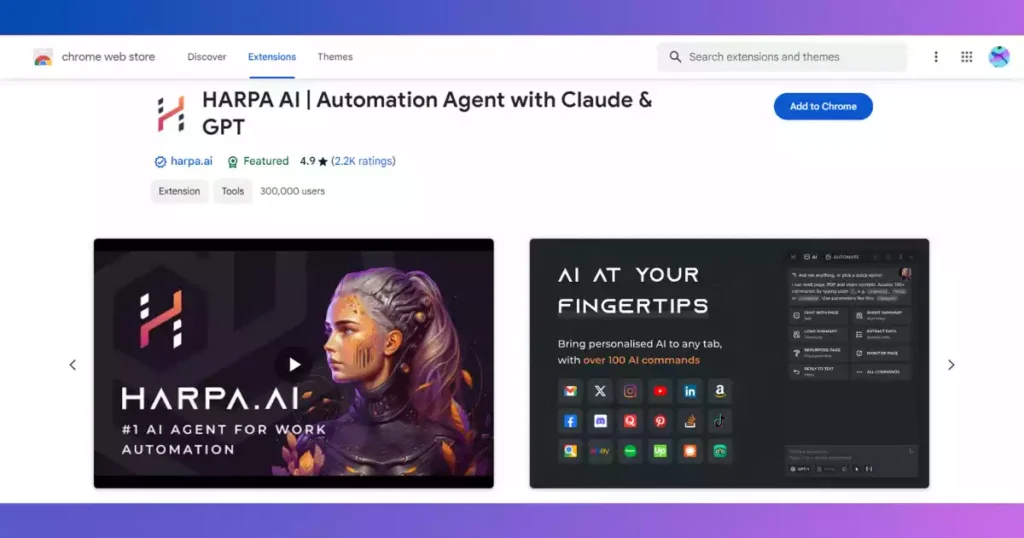
You can also download the Harpa AI plugin from their official website.
HARPA AI is available as a free Chrome extension and as a paid subscription service.
HARPA AI is a freemium app, and its core functionality is free to use. It has premium paid features, but you do not need to register anywhere to start using this tool
It is a freemium app, with a free plan that includes unlimited basic messages, daily rate-limited power messages, and access to 100+ predefined commands. Paid plans offer additional features, such as custom commands, automation, and more.
Utilizing the power of AI GPT, this chrome extension AI Automation Copilot, is a web automation and productivity solution that can assist you with a range of tasks, including:
- Writing: You may write blog articles, tweets, emails, and other kinds of material with the aid of this AI tool. It can also assist you with spelling, grammar, and style.
- Research: You can get online information with the aid of HARPA AI. It can also assist you with information analysis and summarization.
- Automation: It is capable of automating repetitive processes like button clicking, data scraping, and form filling.
- Productivity: HARPA AI is a useful tool for maintaining organization and focus. You can also save time and energy by using it.
I hope you understand about this AI-powered tool. Now, let’s see the installation process.
Read More: Leonardo AI Image Generator App: Features, Train Your Models
How to Install Harpa AI Chrome Extension?
Installing the Harpa AI Chrome extension is a simple process. Here’s how to do it:
- Go to the Harpa AI website
- Click the “Get the Free Plugin” button
- Add the extension to Chrome
- Click the blue “Add to Chrome” button
- Confirm and install
I show a step-by-step guide on how to install the Harpa AI extension in your Chrome browser.
1. Go to the Harpa AI website
- Head over to the HARPA AI website.
2. Click “Get the Free Plugin”
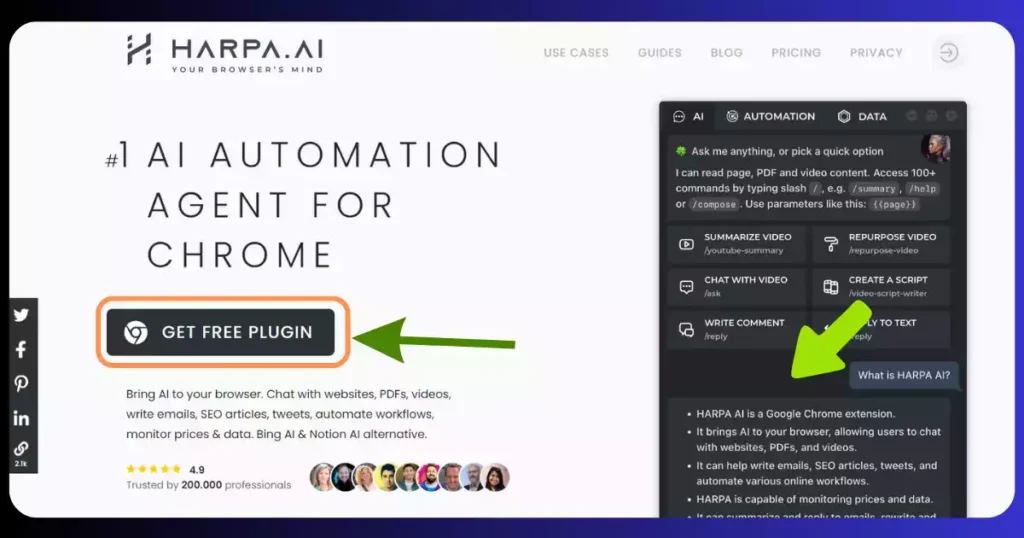
- You’ll see a button on the homepage labelled “Get the Free Plugin” Click on it.
Now, you are redirected to Chrome’s web store page.
3. Add the extension to Chrome
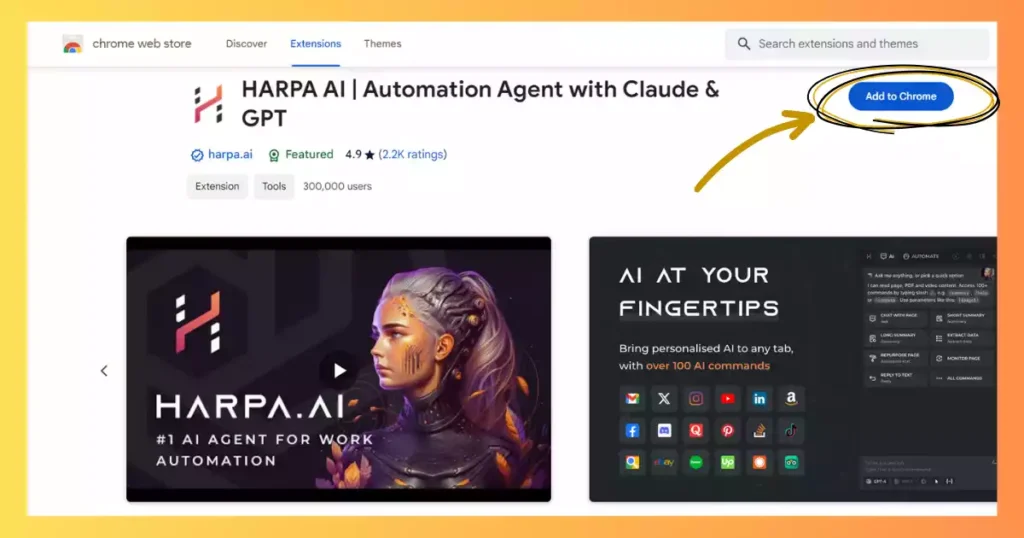
- A new Chrome Web Store page will open, showing the Harpa AI extension details.
- Click the blue “Add to Chrome” button.
4. Confirm and install
- A pop-up will appear asking you to confirm adding the extension. Click “Add extension.“
Now, the extension is downloaded and installed in your browser.
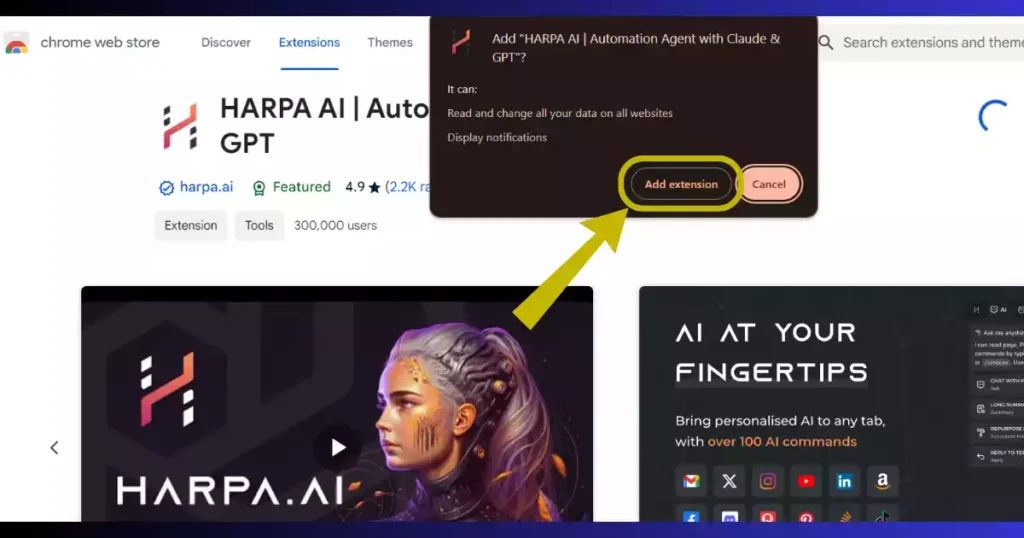
5. Enjoy Harpa AI!
- You’ll see the Harpa AI icon added to your Chrome toolbar. Click it anytime to activate the extension on any web page.
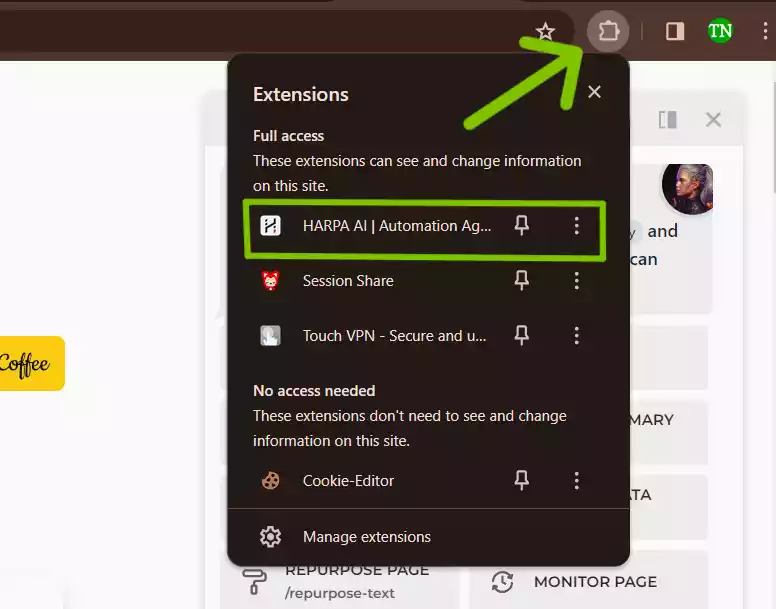
Next, I will show you how to use this chatgpt chrome automation copilot.
Read More: How to Use DALL-E 3 For FREE Online – No ChatGPT Plus Needed!
How to use Harpa AI?
Now, let’s see how you can use this web-based AI automation tool.
1. Activate Harpa AI
Once the extension is installed, you can activate it by pressing Alt+A simultaneously or clicking on the Harpa AI icon in your browser toolbar.
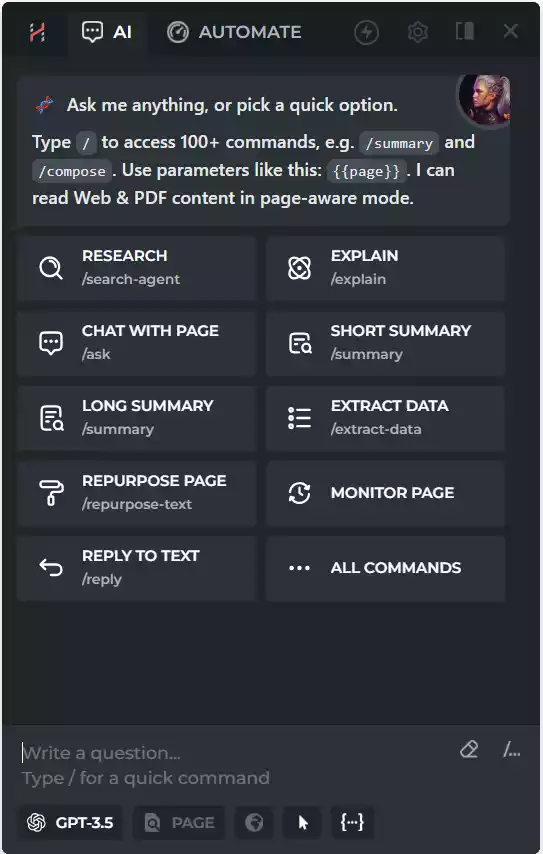
Browse to any website and press Alt+A or click the Harpa AI icon. You’ll see the interface pop up.
2. Use Harpa AI commands
Harpa AI has a variety of commands that you can use to perform different tasks. You can access a list of commands by typing “/” (i.e. forward slash) in the Harpa AI chat window.
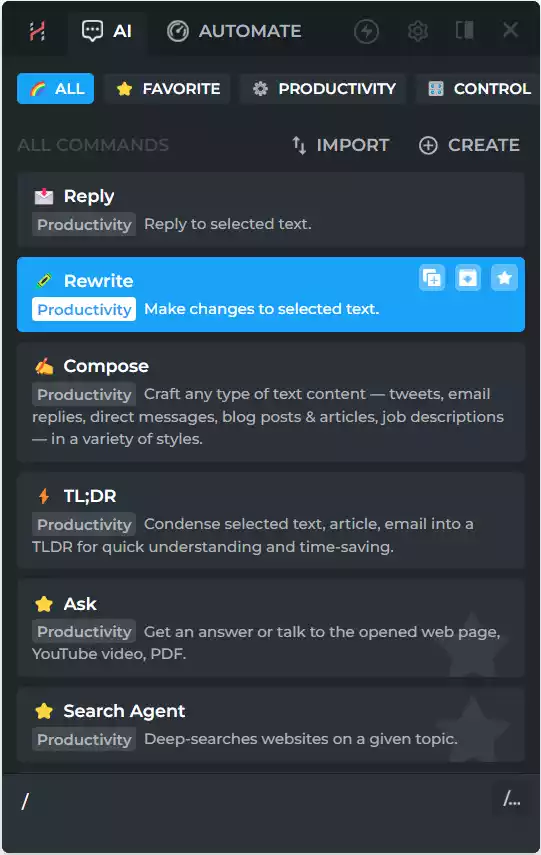
Harpa AI has a variety of commands that you can use to perform different tasks.
In this list, you can see so many varieties of prompts.
Here are some of the most popular Harpa AI commands:
/composeor/article: Write emails, articles, tweets, and SMM posts in various styles./midjourney: Access professional prompt templates for Midjourney and Dall-E./youtube: Summarize any hours-long YouTube video to text./video script writer: Write your full video script from ideas or topics./ask: Ask questions about the content of any website or PDF./monitor: Track prices, data, metrics, competitors, and products on web pages./prompt generator: Create your professional prompts for GPT like Bard, and ChatGPT./summary: Summarize your whole web pages in the list with bullet points.
There are lots of commands. After installing the AI automation copilot, explore the commands and find the perfect prompt for your needs.
3. Productive Categories in HARPA Ai
Harpa AI commands are categorized into a variety of functional areas to help you simplify your work and optimize web workflows.
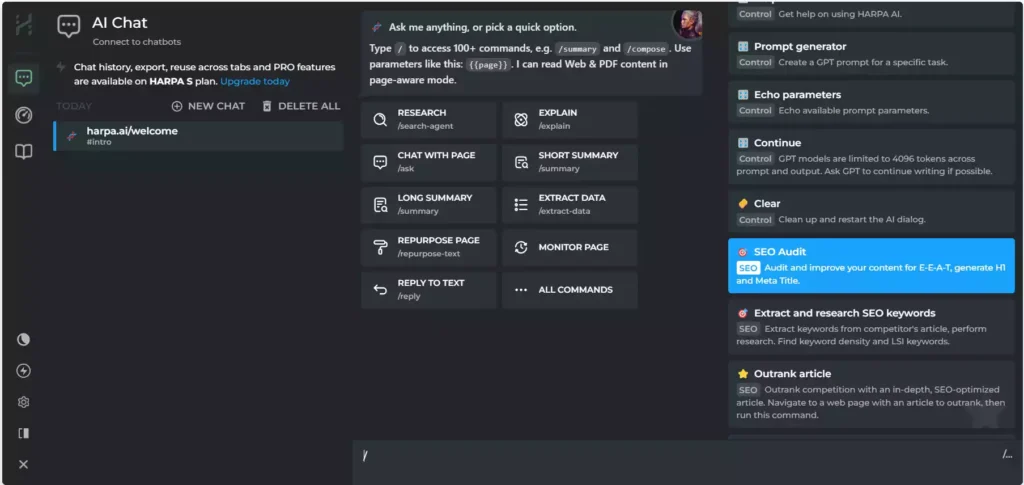
Here’s a breakdown of some key categories:
Marketing & SEO:
- Copywriting: Create compelling social media posts, ad copy, website content, product descriptions, etc.
- SEO Optimization: Analyze pages, generate keywords, write SEO-friendly articles, and identify ranking opportunities.
- Social Media: Engage with followers on platforms like Twitter, Facebook, and Instagram.
Productivity:
- Time Management: Create to-do lists, prioritize tasks, schedule meetings, and track progress.
- Email Management: Summarize emails, draft responses, follow up on leads, and automate workflows.
- Communication: Craft impactful emails, presentations, reports, and blog posts.
Learning & Research
- Summarize Text: Generate concise summaries of web pages, articles, and research papers.
- Extract Information: Find key facts, figures, and insights from various sources.
- Translate Languages: Communicate effectively with individuals or platforms in different languages.
Other Categories
- HR & Recruiting: Generate interview questions, screen resumes, and write job descriptions.
- Product Development: Brainstorm ideas, create prototypes, and gather feedback from users.
- Spreadsheets: Analyze data, generate reports, and automate tasks.
Custom Commands
You can also create your custom commands with multi-step automation combining web actions and AI prompts to personalize your Harpa AI experience.
Choose your commands and boost your productivity in a few minutes.
- Top 11 Best FREE AI Image Generators in 2024: A Pro’s Guide
- How To Use Google Gemini AI? Login and Features (Ultimate Guide)
- Top 5 FREE AI Animation Generator Tools in 2024
- Google’s NotebookLM: The Future of AI Note-Taking Powerful App
Features of Harpa Ai chrome extension
Here, we discuss some of the key features of HARPA AI:
1. AI-powered writing skill
HARPA AI can help you write emails, articles, tweets, and other documents in a variety of styles. Simply type “/compose” or “/article” in the HARPA chat box and start typing.
2. Web automation
It can automate tasks such as form filling, price tracking, and SEO keyword research. You can create custom automations using HARPA’s GPT commands.
3. AI-assisted search
This tool can help you find information online by providing AI-powered answers alongside search results.
4. Talk to pages and web PDFs
HARPA can answer questions about web pages and PDF documents. Simply highlight the text you want to ask about and press Alt+A.
5. Monitor web pages
HARPA can also track the price of products, the metrics of websites, and the competitors of your business. You can set up custom alerts to be notified when something changes.
6. AI-powered search
Harpa can use AI to understand your search queries and provide you with more relevant results than traditional search engines.
Combine Google/DuckDuckGo/Bing searches with AI summaries and insights. Ask your query after typing /search.
7. Summarize YouTube videos
This AI tool summarizes YouTube videos into text. Simply type “/youtube” in the HARPA chat box and paste the video URL.
8. Data extraction from Webpage
Harpa can extract data from web pages, such as product prices, reviews, and contact information. This data can be exported to a spreadsheet or used in other applications.
9. Connect to 1000+ apps
HARPA can be connected to over 1000+ apps using Make.com, Zapier, and IFTTT.
10. Auto-refresh pages
HARPA can automatically refresh a tab to keep it up-to-date.
11. SEO superpowers
HARPA has some SEO tools, such as Audit, Keyword Extract & Research, and Article Outrank.
You can extract keywords from other articles and give many suggestions like LSI keywords. Now, you implement these keywords in your articles and improve your content.
12. Midjourney Generator
Now, you can generate artistic prompts from Harpa AI. Put your ideas in this tool and get more interesting image prompts.
13. Chat with PDFs and websites
It can answer your questions about PDFs and websites, just like a chatbot.
14. SEO enhancement
This powerful extension can help you improve your website’s SEO by providing you with keyword suggestions and other SEO insights.
15. AI-powered automation
Harpa ai chatGPT Chrome automation assistant can automate repetitive tasks on web pages, such as filling out forms, clicking buttons, and extracting data. This can save you a lot of time and effort.
Switch to the “Automate” tab and choose “Monitor.”
16. HR & Recruiting
This AI extension tool helps you to generate interview questions, screen resumes, and write job descriptions.
Now, you can improve your resume letter and make cover letters for any job based on your CV for LinkedIn profiles.
Final Thoughts
In this tutorial, we have looked at the Harpa AI Chrome extension and explored how to use Harpa AI which can be used for a variety of tasks. It can generate plagiarism-free creative content, summarize PDFs and YouTube videos, extract keywords and many more.
Harpa AI chatgpt web automation assistant can assist you to be more productive, save your time, and improve your creativity.
It is easy to use and has a wide range of features that can be used for a variety of tasks. This step-by-step guide can help you to understand and utilize this HARPA AI tool.
FAQs
What is the use of Harpa AI?
HARPA AI can be used to automate tasks such as filling out forms, scraping data from websites, sending emails, generate content such as blog posts, articles, and social media posts and more.
Is Harpa AI free?
This Harpa Ai Chrome extension is a freemium tool. It is available for free on the Chrome Web Store.
What is the shortcut for Harpa AI?
To open the HARPA AI interface, the shortcut key is Alt+A. By typing “/” (forward slash) in the Harpa AI interface, you can access a list of prompts and commands to interact with the tool.
what are the features of Harpa Ai?
It is designed to assist in a variety of web tasks, including copywriting, web browsing, and automating routine tasks.