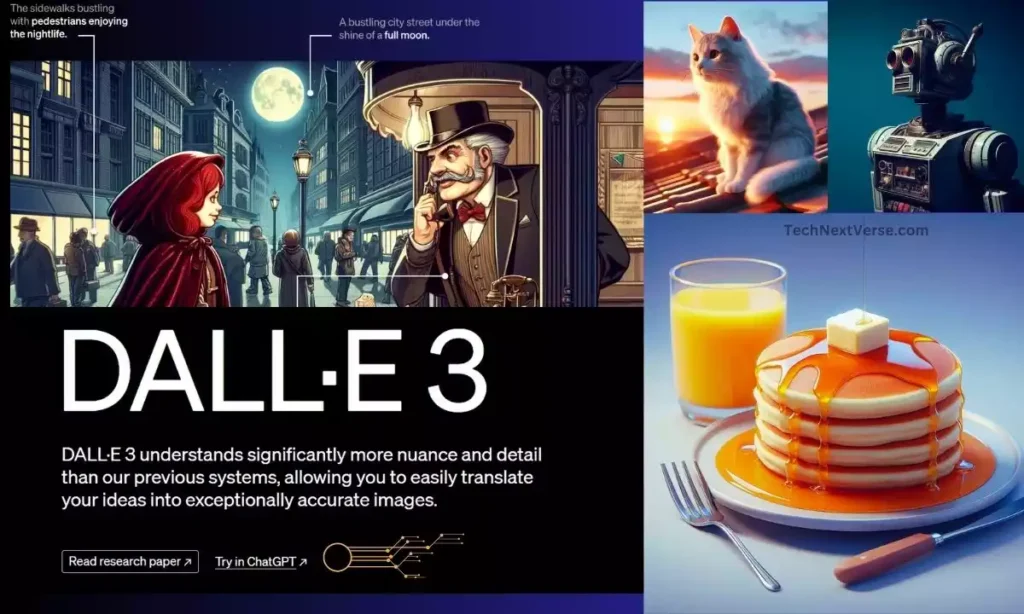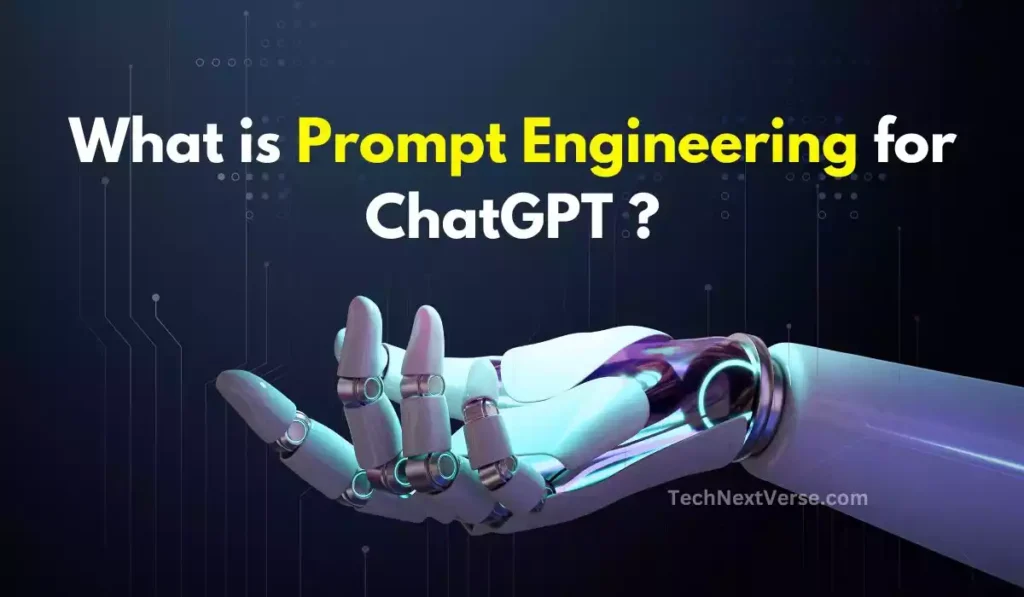Ever wondered how people are creating those crazy images with AI these days? The secret is in the “prompts“. You’ve probably seen examples online of people generating photorealistic images of everything from fantasy landscapes to celebrity portraits. But do you think about how to write AI image prompts?
So you want to generate some killer AI images but don’t know how to make good AI image prompts? You’ve come to the right place. Writing effective AI image prompts is an art form, but we’ve got some tips to get you started.
In this article, I’ll share some tips and examples to help you craft AI image prompt ideas.
These prompts will make your AI-generated images more unique, creative and vibrant. Get ready to take your AI art skills to the next level!
How to write AI image prompts?
Crafting good AI art prompts is a mix of art and science!
I share some tips and tricks to generate better images with AI.

Some tips for best prompt for AI image generator:
- Use descriptive adjectives and vivid language. Say “misty redwood forest” not just “forest“.
- Suggest a theme or concept. Try “cyberpunk city” or “intergalactic spaceship interior“.
- Reference an artistic style. For example, “impressionist landscape” or “van Gogh-inspired scene“.
- Combine words in new ways. Try “neon retrofuturism“, “rainy neon streets” or “futuristic Japanese garden“.
- Avoid overcomplicated sentences. Keep your prompts under 10 words for best results.
- Focus on the subject and overall mood or style. For example, “a peaceful beach sunset” or “a retro-futuristic robot“.
Bonus: Level up your writing, and content creation with our comprehensive prompt sheet covers every step of your workflow. Download the Prompt Sheet from me. Here, we include over 20 different prompts that makes your AI art prompt ideas.

I used this prompt to make the above hyper-realistic image
“Photorealistic design of science fiction pilot in the style of Olivia De Berardinis, in colours black and red France pink, golden headphones, background airport in the depth of field.”
Experiment! Try different variations of prompts to get different results. With AI tools improving daily, the images you can generate are only limited by your imagination.
I suggest 90+ unique image prompts to generate interesting realistic images.
Read More: Top 11 Best FREE AI Image Generators in 2024
What Are AI Image Prompts?
AI image prompts are short phrases or sentences that describe what you want an AI model to generate. The AI uses its massive training data to create an image that matches your prompt.
For example, you could enter the prompt "a futuristic city with flying cars" and the AI might generate an image of a cityscape with sleek skyscrapers and vehicles zipping between buildings.

How does AI Image Generation work?
AI art generators like Leonardo AI, Starry Ai, NightCafe, CLIP, DALL-E or Midjourney use machine learning and deep neural networks that have been trained on huge datasets of images and the text associated with them.
By entering a prompt, the model searches its training data for relevant images and then generates a completely new image based on those associations.

The key to writing effective AI image prompts is providing enough detail to spark the AI's creativity, while still being open-ended.
Some tips for starting your prompt like this :
- Focus on the subject and overall mood or style. For example, "a peaceful beach sunset" or "a retro-futuristic robot".
- Include descriptive adjectives and adverbs. For instance, "a massive, ominous castle looming over a dark, misty landscape".
- Suggest the perspective or composition. You might say "a close-up of a tiger's eye" or "a bird's eye view of a winding mountain road".
- Refer to the subject metaphorically. Try a prompt like "the dawn of a new era" or "the darkness before the dawn". Let the AI interpret the metaphor visually.
- Avoid overcomplicated sentences. Keep your prompts under 10 words for best results.
Read More: Top 5 FREE AI Animation Generator Tools in 2024
How to Create Effective Prompts for AI Image Generation?

To get the most realistic and visually stunning AI-generated images, you need to provide prompts that are clear, specific, and descriptively rich.
Here are some tips for crafting killer prompts:
1. Be extremely detailed
The more details you include, the more accurate the image will be. Describe the subject’s physical attributes, what they're wearing, their surroundings, lighting, mood, and more.
For example, “A tall, slender woman with red hair wearing a green dress, sitting alone in a dimly lit cafe and gazing out the window on a rainy day.”

Here I have used this prompt to create this image:
"A young girl reading a book by candlelight, her face illuminated by the warm glow, 4K, photorealistic"
Read More: Leonardo AI Image Generator App: Features, Train Models
2. Use emotive and evocative language
Help the AI understand the feeling or mood you want to convey. Say “a rustic, cosy cabin nestled in the woods under a starry night sky” rather than just “a cabin at night.”
3. Suggest a style or mood
You might indicate an art style, like “impressionist” or “retro-futuristic,” or a mood, such as “peaceful” or “dramatic.” For example, “a towering gothic cathedral lit by moonlight, dramatic and moody.” Let the AI know the vibe you’re going for.
4. Provide reference images (if available)
Uploading sample photos that capture the essence of what you want gives the AI a concrete visual reference to work from. Then describe how you want your generated image to differ from the reference images.
5. Be consistent and avoid contradictions
Don’t say the subject has blue eyes in one prompt and brown eyes in another. Stick to the same overall scene and subject description each time.
With practice, you'll get better at crafting the perfect prompts to generate the AI images you envision. With your creative prompts as input, the AI will output images beyond your imagination!
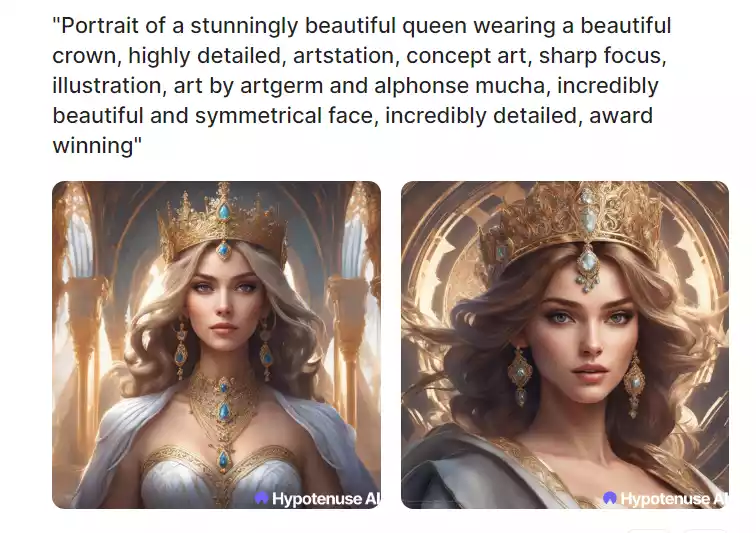
Read More: Top 11 Best no code App Builders in 2024
Best Prompts for AI Image Generation Tips
Coming up with creative prompts to generate AI art can be challenging. Here are 50 prompts to get your creative juices flowing:
- A cyberpunk cityscape
- An enchanted forest
- Inside a jellyfish
- A tea party on Mars
- Ancient ruins reclaimed by nature
- A robot graveyard
- The surface of a distant planet
- Inside a kaleidoscope
- A coral reef under the sea
- A candy cottage
- A mischievous cat wearing a hat

Additional AI art prompt tips to consider
1. Specify the style and genre:
- Photorealistic: "Ultra-realistic photo of a [subject]" or "High-resolution photo of a [scene] in the style of [famous photographer]."
- Painting: "Hyperrealistic painting of a [subject] in the style of [famous painter]" or "Detailed digital painting of a [scene] with a [mood]."
- Concept art: "Ultra-realistic concept art for a [theme] video game" or "High-resolution concept art of a [futuristic/fantasy] cityscape."
2. Focus on specific details:
- Lighting and shadows: "Golden hour sunlight streaming through a [location]" or "Deep shadows cast by a [object] on a [surface]."
- Textures and materials: "Rough bark of an ancient tree" or "Glittering scales of a mythical creature."
- Emotions and expressions: "A child's face lit up with pure joy" or "A weary traveller gazing at a vast desert landscape."
3. Use technical terms:
- Resolution: "8k resolution" or "4k UHD."
- Depth of field: "Shallow depth of field with the subject in sharp focus" or "Bokeh effect with blurred background."
- Camera angles: "Low angle shot looking up at a towering skyscraper" or "Bird's eye view of a bustling city."
Read More: How to Use DALL-E 3 For FREE Online – No ChatGPT Plus Needed!

4. Add negative prompts:
- "No cartoon style" or "Not blurry."
- "Avoid excessive noise" or "No digital artifacts."
5. Reference existing images:
- "Similar to the style of this photo: [link]" or "Inspired by the lighting in this painting: [link]."
Read More: How To Use Google Gemini AI? Login and Features
Mixing and matching nouns like these with different settings or themes is an easy way to create endless unique prompts. You can also specify an art style or artist to emulate, such as:
- Van Gogh's bedroom on a space station
- A Cubist landscape with Greek gods
- Surrealist portraits of animals
- Pop art fashion models
Using emotive keywords in your prompt will generate images with a specific mood or tone:
- A melancholy sunrise
- A whimsical dreamscape
- An ominous wasteland
- A serene bamboo grove
You can get very specific with details to generate a precise scene in your mind:
- An octopus reading a book in an underwater library
- Hot air balloons soaring over the pyramids of Egypt at dusk
- A rainy alleyway in 1940s San Francisco, lit by neon signs
Here are 80 AI art prompts to inspire you

Here, I suggest some interesting AI art prompt examples to spark your creativity.
Si-Fi and Fantasy:
- A giant teapot pouring a river of liquid dreams into a slumbering city.
- A forest where leaves whisper secrets in forgotten languages.
- A staircase spiralling upward through the clouds, leading to nowhere and everywhere.
- A clock face where the hands chase butterflies instead of numbers.
- A library where the bookshelves hold galaxies instead of paper pages.
- A cyborg dragon soaring through a neon-lit cyberpunk cityscape.
- A colony of floating jellyfish cities illuminated by bioluminescent plankton in a zero-gravity ocean.
- A portal to another dimension, revealing a landscape beyond human comprehension.
Futuristic and Cyberpunk:
- A holographic opera singer performing on a stage suspended in zero gravity.
- A robot gardener tending to bioluminescent plants in a neon-lit cityscape.
- A hacker jacking into the matrix through a vintage television set.
- A cyborg with eagle wings soaring above a polluted future Earth.
- A self-driving car navigating a chaotic highway built on the side of a skyscraper.
Read More: How To Make Disney Pixar Dog style Animation For FREE

Historical and Mythological:
- A Roman gladiator facing a digital opponent in a futuristic Colosseum.
- A mermaid weaving the stories of sailors into her hair.
- A samurai warrior meditating beneath a cherry blossom tree in full bloom.
- A Viking ship sailing through a storm conjured by a mythical sea serpent.
- A pharaoh rising from a sarcophagus in a tomb bathed in golden light.
Girl and Portrait:
- A young girl with flowing hair gazing wistfully at a butterfly floating amidst a field of wildflowers.
- A girl with vibrant crimson lips and piercing blue eyes, exuding an aura of confidence and rebellion.
- A girl giggles as she chases a playful squirrel through a sun-dappled forest.
- A girl rollerskating down a vintage boardwalk, captured in a Polaroid-style snapshot.
- A young girl in traditional garb, her face adorned with intricate henna patterns.
- A portrait of a girl's inner world, where dreams and fears dance in a kaleidoscope of colours and shapes.
- A young girl reading a book by candlelight, her face illuminated by the warm glow and lost in the world of the story.
- A girl daydreaming by a window, her gaze lost in the clouds drifting by, her mind filled with unspoken dreams and aspirations.
- A girl laughing uproariously, her eyes sparkling with joy, her contagious laughter filling the air with sunshine.
- A girl lost in contemplation, her brow furrowed, her lips slightly parted, as she grapples with a complex thought or emotion.
- A girl gazing with awe at a majestic landscape, her small figure dwarfed by the vastness and beauty of nature.

Here, I crafted this AI Image with this unique prompts.
“Highly detailed shot of an iridescence oil painting of a beautiful girl on a canvas, divine entity aura, golden ratio face, short dress, Masterful brushwork, Vibrant palette, Emotional depth, Dynamic composition, Rich textures, Timeless subject, Subtle lighting, Dramatic contrast, Artistic flair, Refined elegance, vibrant background, full motion effects, diagonal view, crystal particles glittering”
Nature and Animals:
- A fox wearing a crown of autumn leaves, surveying its woodland kingdom.
- A hummingbird pollinating a flower that blooms only under the midnight sun.
- A whale breached through a sea of glowing plankton, illuminating the ocean abyss.
- A mountain lion silhouetted against a canvas of swirling stars.
- A spiderweb shimmering with dewdrops, capturing the morning light like a jewelled tapestry.
- A lone wolf howling at the aurora borealis, silhouetted against a snow-capped mountain.
- A hidden underwater world teeming with vibrant coral and bioluminescent fish.
- A hummingbird drinking nectar from a flower, captured in extreme close-up with iridescent detail.

I use this prompt to craft the above image.
“A wildly futuristic and technologically infused depiction of a chimpanzee in a neon cyberpunk setting. The chimp sports a pair of sleek mirror sunglasses and is adorned with headphones, presenting a mesmerizing juxtaposition of the natural and the artificial. This high-quality image, reminiscent of a digital painting, showcases the vibrant and vivid colors often associated with the cyberpunk genre.”
Abstract and Conceptual:
- A symphony of colours morphing into different emotions like anger, joy, and sorrow.
- A book with blank pages that fill themselves with the reader's dreams.
- A sculpture of a thought bubble, made of swirling mist and stardust.
- A map of the human heart, with roads for memories and rivers for tears.
- A portrait of silence, painted in shades of unspoken words and empty spaces.
- A symphony of colours dancing across a black canvas, representing the sound of laughter.
- A clock melting like Salvador Dali's dreams, symbolizing the fluidity of time.
- A labyrinth of tangled roots forms a human face, exploring the connection between nature and self.

“high quality, 8K Ultra HD, A cat sitting on a sofa watching tv eating popcorn and drinking beer, highly detailed”
Challenge Prompts:
- Create a scene in the style of a specific artist, like Van Gogh or Monet.
- Combine two completely different objects to create a new, unexpected image.
- Tell a story without words using only imagery and symbolism.
- Capture the essence of a sound, like laughter or the wind rustling through leaves.
- Recreate a historical event but with a fantastical twist.
Quirky and humorous:
- A group of cats dressed as penguins, playing ice hockey on a frozen lake.
- A teapot spouting smoke in the shape of a dragon, hovering over a whimsical tea party.
- A snail wearing a top hat and monocle, hitchhiking on a turtle's back across a field of daisies.
- A robot experiencing its first sunrise.
- A library where the bookshelves are made of living trees.
- A world where gravity is reversed.
- A glimpse into the dreams of an octopus.
- A single tear falling from a statue's eye, reflecting the city lights below.
- A cyberpunk cityscape with neon lights
- A lone astronaut on Mars gazing at Earth
- Two cats playing with yarn in a sunbeam
- A rainy alleyway at night illuminated by streetlights
- Neon geometry - lots of neon pinks, blues and purples
- A towering jungle temple hidden in vines
- A cosy hobbit hole with smoke curling from the chimney
- A psychedelic landscape with swirling colours and patterns
- Vintage robots in a repair shop
- A massive whale gliding through the deep ocean
- Galactic space battle with laser beams and explosions
- Steampunk airships flying over rolling green hills
- A mystical forest grove lit by fireflies at dusk
- Dreamy sunset over a tropical beach paradise
- A futuristic hovertrain speeding through a neon metropolis
- Surreal desert landscape with distorted rock formations
- Enchanted fairy village in a magical mushroom forest
- Majestic snow-capped mountains towering over a glassy lake
- Abstract fractals and kaleidoscopic symmetrical forms
- A rusty old spaceship half-buried in red sand dunes
- Whimsical floating islands in a pastel sky kingdom
- Retrofuturistic diner with shiny metal and neon lights
- Spooky abandoned mansion overgrown with vines
- Fantastical bioluminescent creatures in an alien ocean
- Peaceful Zen garden with a winding stone pathway
- Post-apocalyptic city street with crumbling skyscrapers
- Vibrant coral reef teeming with tropical fish
- Abstract swirling colors like a psychedelic dreamscape
- Futuristic city with towering skyscrapers and hovercars
I hope you now know how to write AI image prompts effectively.
Read More: How to Use DALL-E 3 For FREE Online – No ChatGPT Plus Needed!

Fixing Common Mistakes That Lead to Poor AI Image Results
When writing AI image prompts, it’s easy to make mistakes that will yield poor results. Here are some of the most common blunders and how to fix them:
Mistake #1: Being too vague or generic.
Prompt: "A beautiful woman"
Result: You might get a generic image of a woman with stereotypical beauty features, not something unique or specific to your vision.
Fix: Add details about the woman's appearance, personality, or setting.
Improved Prompt: "A confident businesswoman with sleek red hair and piercing green eyes, striding confidently through a bustling city street."
Mistake #2: Using overly complex or contradictory language.
Prompt: "A photorealistic portrait of a dragon mermaid princess riding a giant seahorse through a neon-lit cyberpunk underwater city."
Result: The AI might struggle to reconcile all these elements, leading to a cluttered or nonsensical image.
Fix: Break down the prompt into smaller, more manageable elements.
Improved Prompt:
- "Photorealistic portrait of a dragon mermaid princess with shimmering scales and flowing fins."
- "Giant seahorse swimming gracefully through a bioluminescent underwater forest."
- "Neon-lit cyberpunk cityscape reflected on the surface of the water."
Mistake #3: Not providing enough visual references.
Prompt: "A cute puppy"
Result: You might get a generic image of a puppy, but it might not match your idea of "cute."
Fix: Provide reference images or specific details about the puppy's breed, fur color, expression, or pose.
Improved Prompt: "A fluffy Golden Retriever puppy with big, playful eyes and a wagging tail, sitting in a field of wildflowers."
Mistake #4: Using incorrect terminology or technical jargon.
Prompt: "Generate a high-resolution 8K image of a hyperrealistic cat with heterochromia iridium."
Result: The AI might not understand the technical terms, leading to inaccurate results.
Fix: Use simple, clear language that the AI can readily interpret.
Improved Prompt: "A close-up photorealistic portrait of a cat with one blue eye and one green eye, gazing curiously at the camera."
Mistake #5: Having unrealistic expectations.
Prompt: "A photo of a talking unicorn grazing in a field of rainbows"
Result: AI technology is still evolving, and some concepts might be beyond its current capabilities.
Fix: Focus on creating prompts that are achievable with the current state of AI image generation technology.
Remember: The key to successful AI image generation is effective communication. By providing clear, concise, and well-structured prompts, you can guide the AI towards creating stunning and evocative images that match your vision.
I hope these tips help you avoid common mistakes and unlock the full potential of AI image generation!
Final Words
So there you have it, the basics for crafting AI image prompts that will generate the creative results you're looking for in how to write AI image prompts.
So, create your vibrant, creative AI images with effective prompts.
FAQs
What are prompts in AI?
AI image prompts are short phrases or sentences that describe what you want an AI model to generate.
What is the AI that makes pictures from prompts?
DALL-E 3, Microsoft Bing Image Creator, Leonardo.ai, NightCafe etc are the tools that can make images from prompts.
How do you write a good AI image prompt?
Short and sweet prompts are easier for the AI to interpret. Aim for 3-7 words to start. Mention specific artists or artworks for stylistic inspiration.
Can Canva generate AI images?
Yes, there are some AI image generators like Imagen, and DALL-E that are integrated into Canva. So you can generate AI images from Canva.