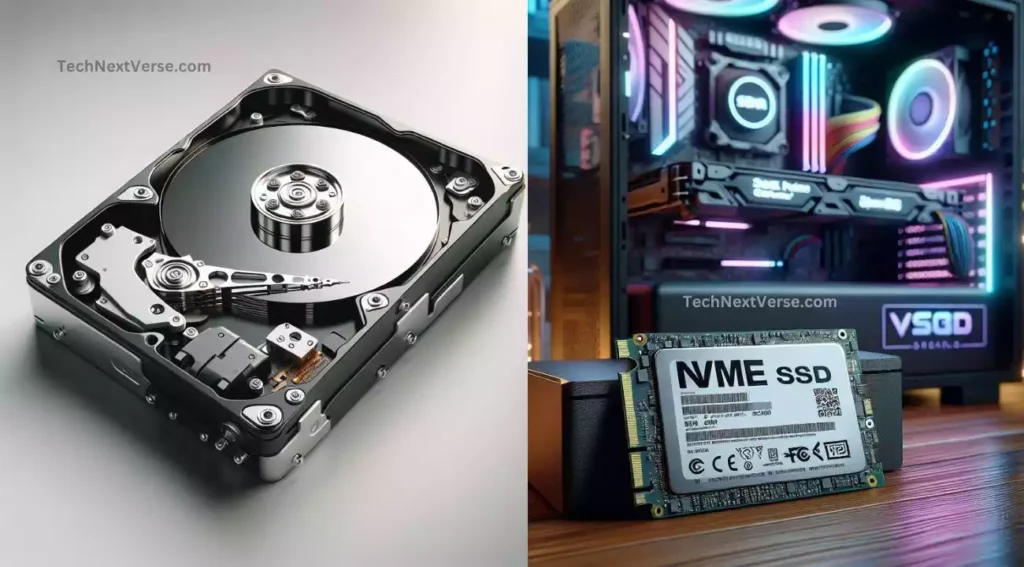If you’re searching for how to delete Flipkart order history from your Flipkart account, you have landed this right blog post!
Online buying on e-commerce sites such as Flipkart has become an important part of our daily life. We end up purchasing so much on sites like Flipkart that our order history gets cluttered with unnecessary purchases.
You can delete your Flipkart Order history in some simple ways.
In this article, I’ll provide step-by-step instructions on how to delete Flipkart order history to remove orders from your Flipkart order history list.
How to Delete Flipkart Order History in Mobile: Step-by-Step Guide
Here are step-by-step instructions to delete your order history on Flipkart:
- Login to your Flipkart account.
- Click on ‘My Account’ located in the bottom right corner.
- Tab on ‘Orders‘
- Click the specific order and go to the “Order Details” page.
- Click on the “Need help? ”
- Go to the “Flipkart Support” page.
- Type “Please delete this from order history “.
Here, I show how to delete Flipkart order history in mobile with proper screenshots.
- Step 1: At first, Login to your Flipkart account on the website “flipkart.com” or app in mobile.
- Step 2: Click on ‘My Account’ located in the bottom right corner.
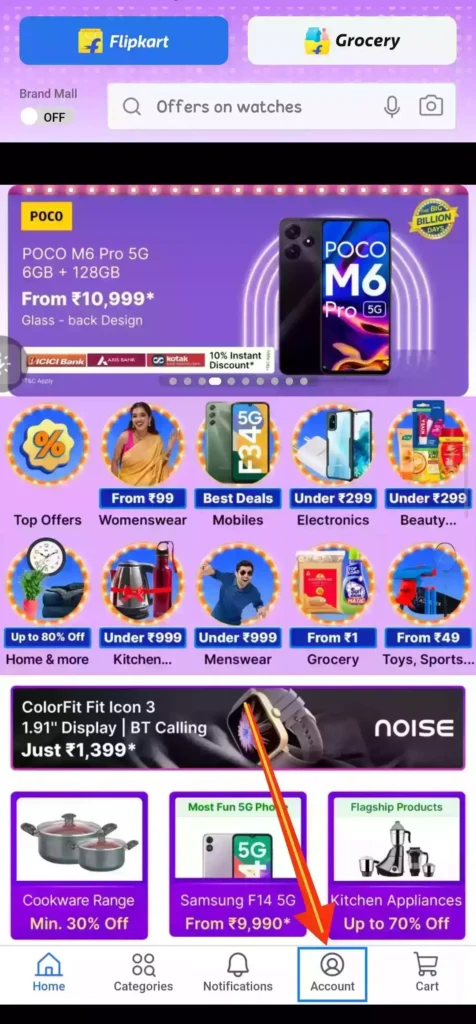
- Step 3 : Under the ‘Account‘ section, click ‘Orders‘. This will open your order history page.
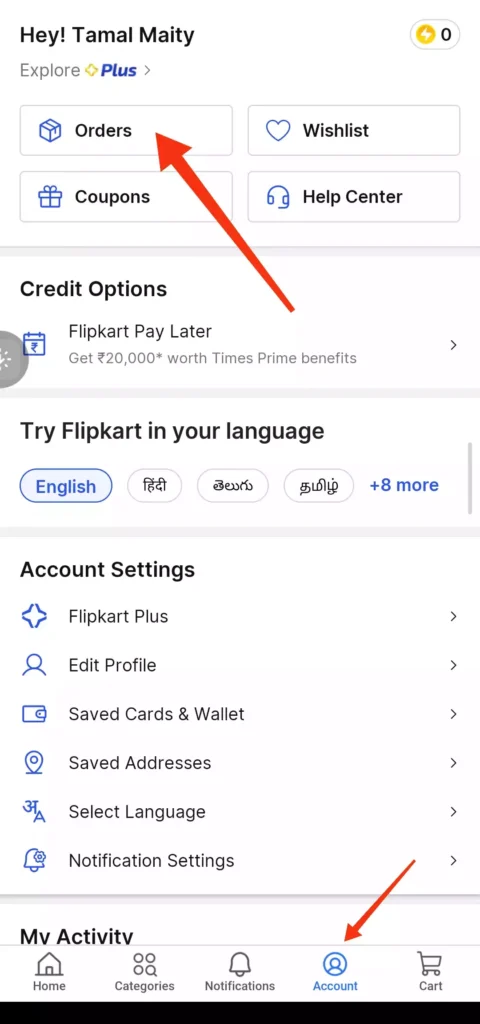
- Step 4: Here you can find your previous order lists from Flipkart. Now to delete any one order in this list, you first click the specific order and go to the “Order Details” page.
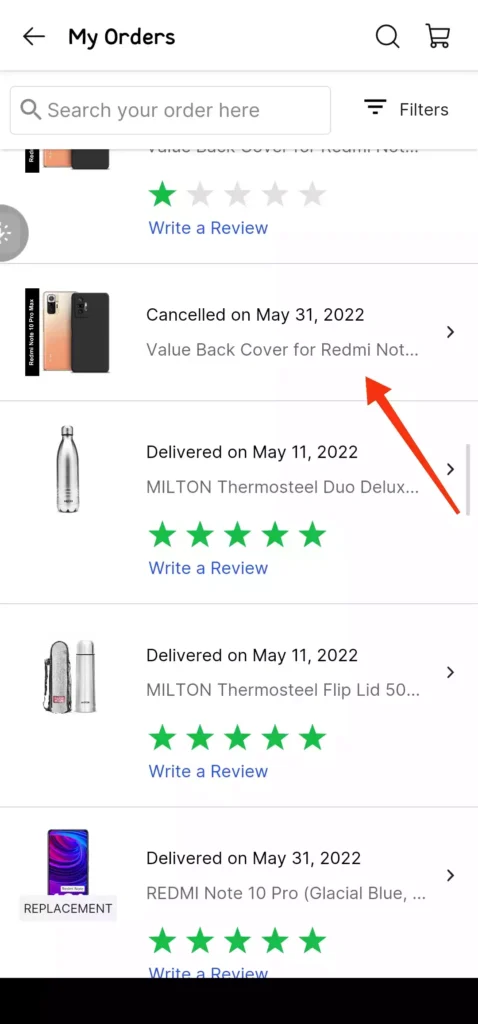
- Step 5: Now on the “Order Details” page, you can find the specific order name and the amount of price. Under this, you can also see the ” Need help? ” section. Please click on the “Need help? ” and go to the “Flipkart Support” page.
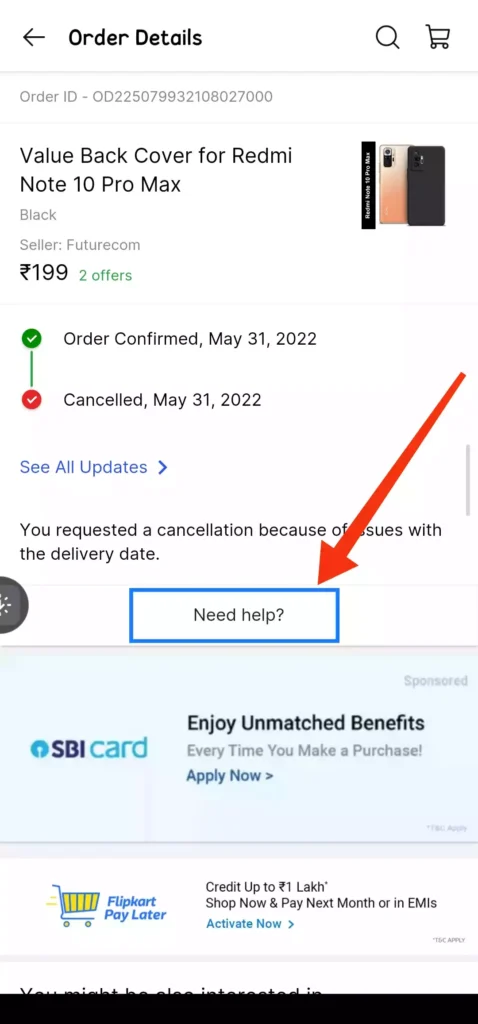
- Step 6 : Now on the ” Flipkart Support ” page, you can find a chat option. Under this page, there is a text input area. Here you can just type “Please delete this from order history “.

- Step 7: Sometimes Flipkart can not delete this specific order, a pop-up message then appears on the chat and says – whether the order is deleted or not.
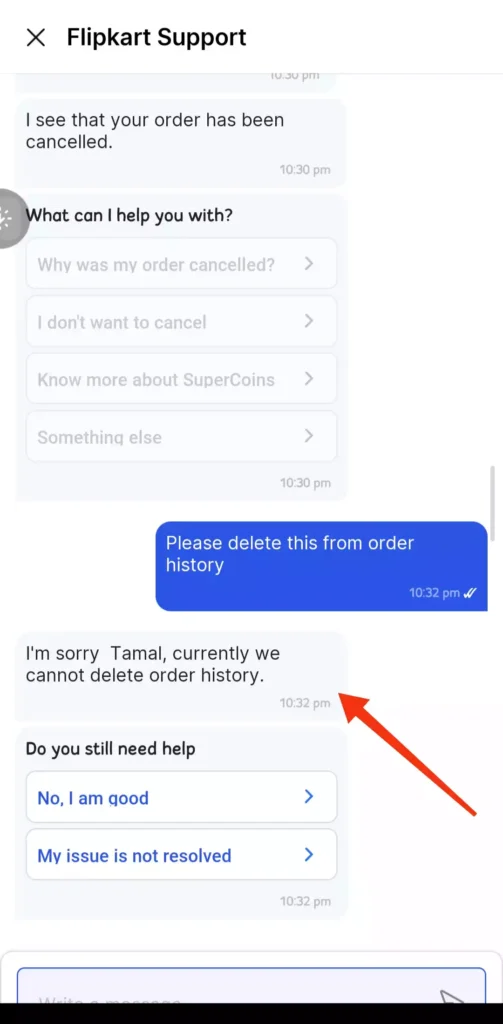
That’s it! The selected orders should now be deleted from your Flipkart order history. For any assistance, you can also contact “Flipkart customer support“.
About Flipkart
Flipkart is India’s leading e-commerce marketplace founded in 2007 by Sachin Bansal and Binny Bansal. Headquartered in Bengaluru, Flipkart offers over 150 million products across 80+ categories including electronics, fashion, home & furniture, beauty and more.
With its user-friendly interface, easy payment options and seamless shopping experience, Flipkart has become the go-to online shopping destination for millions of Indians. Known for innovations like cash on delivery, no cost EMI and 30 day return policy, Flipkart strives to provide maximum customer satisfaction.
Acquired by Walmart in 2018, Flipkart competes with Amazon India and remains committed to empowering small businesses and making online retail accessible through initiatives like Flipkart Wholesale and Samarth.
How to Contact Flipkart Customer Service?
- First login to Flipkart or open the Flipkart app on your device.
- Now, tap on the “Account” section.
- You can find the “Help Center” option at the top of this page. Click this option.
- On the next “24×7 Customer Support” page, you select the specific order item and ask your questions about your query.
How to Delete Flipkart Search History?
Here are the steps to delete your search history on Flipkart:
- First, go to the mobile’s “settings” option or a long press on the Flipkart app.
- After, find the “Apps” option and click on it.
- Then, all installed app list appears, search for “Flipkart” and click on it.
- Now, you reach the “App Info” section click on the “Storage” section and tap on the “Clear Data” to clear the Flipkart app storage data.
- Now, your all search history is deleted.
- Open the Flipkart app and again login with your mobile number or email to continue your shopping.
How to Login Flipkart with mobile or phone number ?
If you are in trouble to login the flipkart account please visit our another detailed article –
Conclusion
Deleting unwanted orders from your Flipkart account helps organize your order history and shopping experience. Just ensure the orders are still in processing or payment pending status for the cancellation to work.
For delivered orders, you will have to contact Flipkart customer support for removal. By following the steps outlined in this blog, you can declutter your account and retain only the purchases that matter to you. I hope you understand about how to delete flipkart order history ?
So go ahead and clean up your Flipkart order history today for a more streamlined online shopping experience!
Read Also :
FAQs :
Will my search history be deleted if I clear cookies?
No, clearing cookies will not delete your Flipkart search history. You have to manually go to your account and clear it.
How frequently should I clear my Flipkart history?
It’s advisable to clear your order and search history every few months for better privacy and a decluttered shopping experience.
How can I track my Flipkart order?
You can easily track your Flipkart order by entering your Order ID or phone number on the Track Order page. You will receive regular shipping updates by email and SMS.
How do I cancel an order on Flipkart?
Log in to your account, go to Order page and click on Cancel beside an order. Select a cancellation reason and confirm. Only orders not shipped are cancellable.
How can I get discounts on Flipkart?
Yes, Flipkart has exchange offers on smartphones, laptops, tablets, electronics etc. The value depends on the product condition.
What is the Flipkart Return Policy?
Flipkart offers easy returns within 10 days of delivery. You can initiate a return from your Order page and get a refund once the product is picked up from your address.
What is the Flipkart Plus program?
Flipkart Plus is a loyalty program that offers free delivery, early access during sales and other benefits to paid members. You can become a Plus member by paying the annual fee.
Who is the currently Flipkart CEO in 2024?
Currently, Kalyan Krishna Murti is the CEO or currently chief executive officer of Flipkart company.