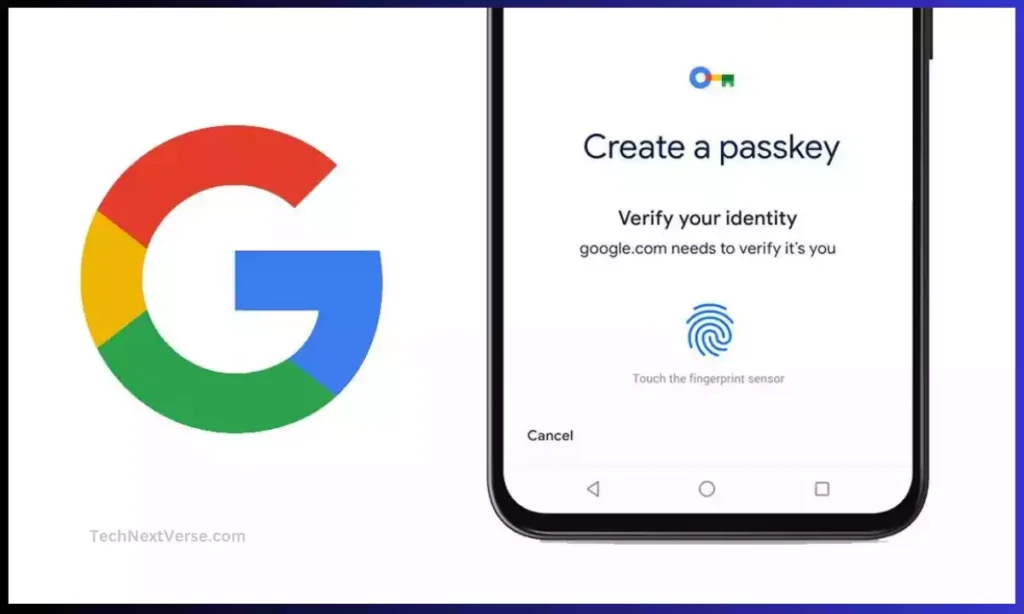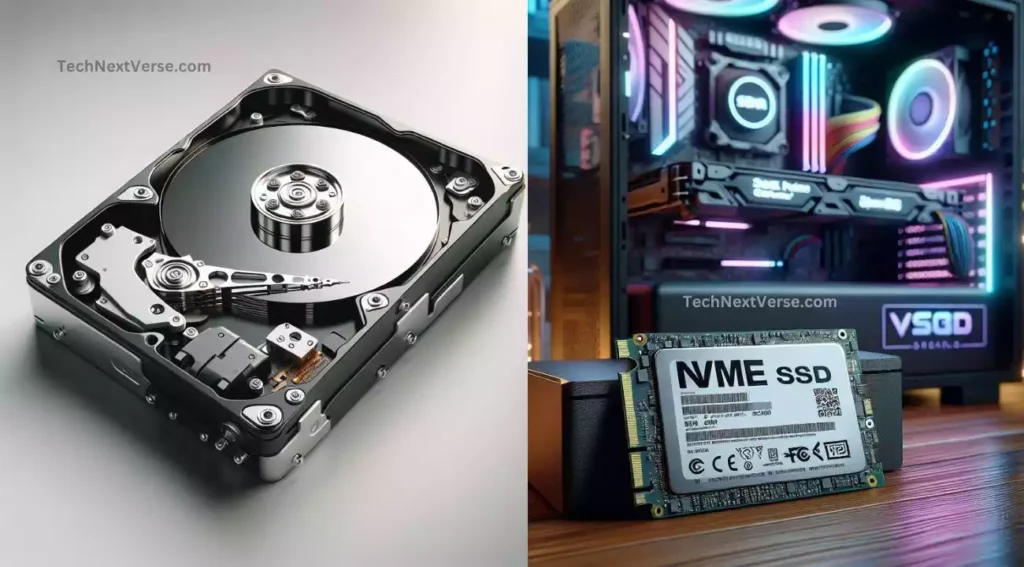Introduction
In today’s digital age, smartphones have become an essential part of our lives. We rely on these devices for communication, productivity, entertainment, and much more. The good news is that there are several smartphone battery saving tips that can help you maximize your device’s battery life. In this comprehensive guide, we will explore various techniques and strategies how to save smartphone battery life, ensuring that you stay connected throughout the day.
Why is Battery Life Important ?
A smartphone’s battery life directly impacts its usability and convenience. When your phone runs out of battery quickly, you may find yourself constantly searching for a power outlet or carrying a portable charger. By implementing the strategies discussed in this guide, you can ensure that your smartphone’s battery lasts longer, allowing you to use it throughout the day without interruptions.
How to save Smartphone Battery life: Practical Strategies for Longevity

1. Optimize Screen Brightness
The screen is one of the most energy-intensive parts of a smartphone. By reducing the screen brightness, you can significantly conserve battery life. Adjust the brightness level to a comfortable setting that is not excessively bright. Additionally, consider enabling the auto-brightness feature, which automatically adjusts the screen brightness based on ambient lighting conditions.
2. Enable Battery Saver Mode
Most smartphones offer a battery saver mode that can be activated to extend battery life. This mode restricts background activities, reduces screen brightness, and optimizes various settings to minimize power consumption. Enable battery saver mode when your battery level is low, or when you know you won’t have access to a charger for an extended period.
3. Use Wi-Fi Instead of Mobile Data
Using Wi-Fi instead of mobile data can save battery life on your smartphone. Wi-Fi consumes less power compared to mobile data because it requires less radio frequency transmission. When connected to Wi-Fi, your device can rely on a stable and energy-efficient connection, reducing the strain on the battery. However, keep in mind that actively searching for and
connecting to Wi-Fi networks can consume additional power, so it’s best to use Wi-Fi when available and switch to mobile data only when necessary.
4. Use Dark Mode
Nowadays, all modern smartphones offer a dark mode option, where the interface displays dark colors instead of bright ones. Dark mode can significantly reduce power consumption on devices with OLED or AMOLED screens. Enable dark mode in your device’s settings for apps and interfaces that support it, and use dark/black wallpaper.
5. Disable Unnecessary Connectivity Features
Bluetooth, NFC, and Wi-Fi Direct are useful connectivity features, but they can consume power when enabled unnecessarily. Disable these features when you’re not using them to conserve battery life.
6. Avoid Live Wallpapers and Dynamic Widgets
Live wallpapers and dynamic widgets may look appealing, but they consume more battery power compared to static wallpapers and widgets. Opt for simpler, static options to conserve battery life.
How to Download YouTube Videos on Your Computer for Free: How to save Smartphone Battery life : 15 useful Tips
7. Avoid Extreme Temperatures
Exposing your smartphone to extreme temperatures, both hot and cold, can affect battery performance and longevity. Avoid leaving your device in direct sunlight or in extremely cold environments to maintain optimal battery health.
8. Manage App Background Data Usage
Certain apps consume a significant amount of data in the background, even when the smartphone is idle. To save battery life, review and manage the background data usage of your apps. You can restrict background data for specific apps or set them to use data only when you’re actively using them.
9. Disable haptic Vibrations
Vibrations consume more power than simple ringtones. Consider disabling haptic vibrations for incoming calls and notifications, opting for regular ringtones or silent mode instead.
10. Enable Airplane Mode in Low Signal Areas
When you’re in an area with low or no signal, your smartphone continuously searches for a network, draining the battery. In such situations, enable airplane mode to prevent battery drain from searching for a signal.
11. Always charge mobile between 20% and 80%
While it is often recommended to keep your smartphone’s battery level between 20% and 80% for optimal battery health, it is not necessary to strictly adhere to this range. Modern smartphones are designed to handle a wide range of battery levels without significant impact on their overall longevity. However, avoiding extremes like letting the battery drain completely or constantly keeping it at 100% can help prolong its lifespan.
For real time observation of smartphone’s battery health, Charge alarm feature – AccuBattery app is a good option.

12. Turn Off Auto-Updates for Apps
Automatic app updates can drain your battery, especially if you have numerous apps installed. Disable auto-updates and manually update your apps when your device is connected to a power source.
13. Reduce Auto-Lock Time
Shorten the auto-lock time on your smartphone to minimize unnecessary screen-on time. Set it to lock after a shorter period of inactivity to save battery power.
14. Keep Your Apps Updated
App updates often include performance improvements and bug fixes, which can indirectly impact battery usage. Ensure that your apps are up to date to benefit from these optimizations and potential battery-saving enhancements.
15. Replace an Aging Battery
Over time, smartphone batteries degrade, leading to reduced battery life. If you notice a significant decrease in battery performance even after following these tips, it might be time to consider replacing your battery. Consult a professional or contact the manufacturer for battery replacement options.

Read Also :
Conclusion
By implementing these smartphone battery saving tips, you can significantly extend your device’s battery life. How to save Smartphone Battery life ? remember to keep your apps and system up to date, clear cached data regularly, and consider professional assistance or battery replacement if needed. With these tips in mind, you can enjoy a longer-lasting battery and stay connected throughout your day.
Frequently Asked Question(FAQs)
1. How can I check which apps are consuming the most battery on my smartphone?
Ans : To check which apps are consuming the most battery on your smartphone,
follow these steps:
- Go to your device’s settings.
- Look for the “Battery” or “Battery Usage” section.
- Tap on it to view detailed battery usage information.
- Here, you will see a list of apps and their respective battery usage percentages.
- Identify the apps that are consuming the most battery and consider optimizing their settings or usage.
2. Is it okay to charge my smartphone overnight?
Ans : While it is generally safe to charge your smartphone overnight, it is not recommended for optimal battery health. Overcharging can potentially degrade the battery over time. To maintain the longevity of your battery, it is advisable to unplug your device once it reaches 100% or use features like “Optimized Charging” (available on some devices) that prevent overcharging by slowing down the charging process.
3. Should I always keep my smartphone’s battery level between 20% and 80% ?
Ans : While it is often recommended to keep your smartphone’s battery level between 20% and 80% for optimal battery health, it is not necessary to strictly adhere to this range. Modern smartphones are designed to handle a wide range of battery levels without significant impact on their overall longevity. However, avoiding extremes like letting the battery drain completely or constantly keeping it at 100% can help prolong its lifespan.
4. Does using Wi-Fi instead of mobile data save battery?
Ans : Using Wi-Fi instead of mobile data can save battery life on your smartphone. Wi-Fi consumes less power compared to mobile data because it requires less radio frequency transmission. When connected to Wi-Fi, your device can rely on a stable and energy-efficient connection, reducing the strain on the battery.
5. Does using power-saving modes affect the performance of my smartphone?
Ans : Power-saving modes are designed to optimize battery life by limiting certain features or reducing performance. While using power-saving modes may slightly affect the performance of your smartphone, the impact is usually minimal and barely noticeable in day-to-day usage. The benefits of extended battery life often outweigh the slight performance trade-off.