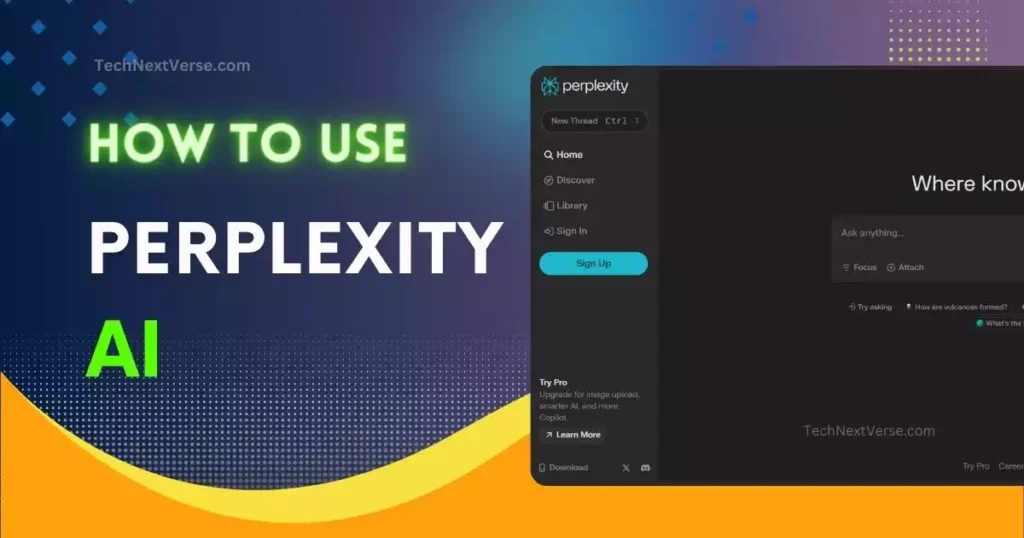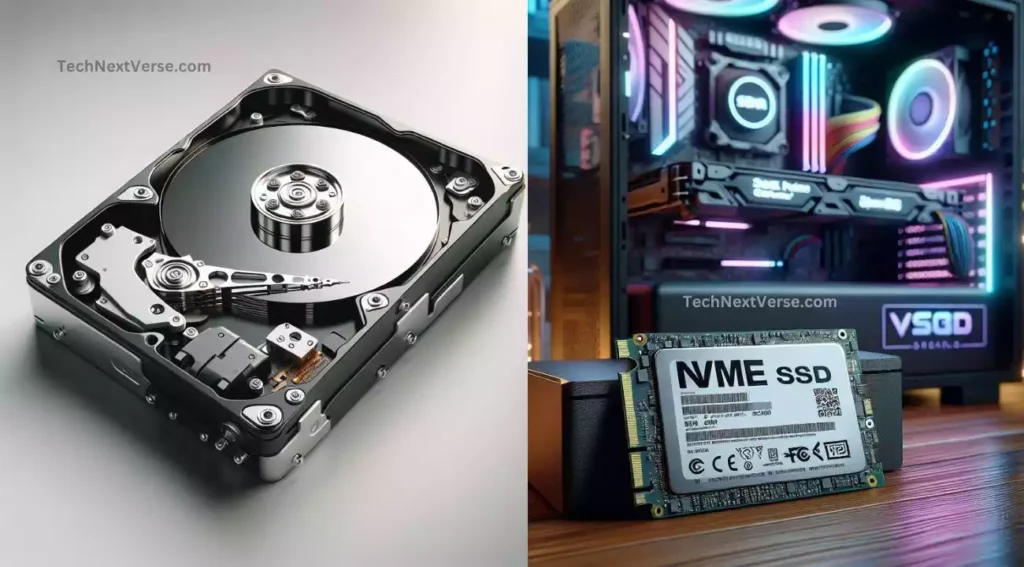In today’s fast-paced world, efficiency is king. This extends to our online shopping habits, where time is a precious commodity. Thankfully, the Amazon Shopping app has evolved to cater to modern needs, seamlessly integrating the power of voice interaction through its resident Amazon’s AI virtual assistant, Alexa.
In 2024, interacting with Alexa within the app unlocks a whole new level of convenience and personalization for your shopping experience on the Amazon Shopping app.
In this article, I will guide you through how can you interact with Alexa on your Amazon shopping app.
Let’s dive into the article.
How Can You Interact With Alexa On Your Amazon Shopping App?
- Open the Amazon App
- Click on the mic button which is located in the bottom right corner of the app.
- Once you tap the button, you can start speaking your request to Alexa.
You can interact with Alexa on your Amazon Shopping app in two main ways:
1. Using your voice:
- Microphone icon: Tap the microphone icon in the top-right corner of the app. This activates Alexa and allows you to speak your voice commands.
Just as you would with an Echo device, say “Alexa” followed by your request. For example, “Alexa, find wireless headphones” or “Alexa, track my latest order.”
- Alexa button: Some versions of the app may also have a dedicated Alexa button located in the bottom right corner. Tapping this button will directly activate Alexa for voice commands.
2. Using text:
- Type with Alexa: If you prefer not to use voice commands, you can interact with Alexa by typing. Open the Alexa app (separate from the Shopping app) and tap the keyboard icon. From there, you can type your requests directly to Alexa, who will process them and respond through text or on-screen information.
Now, I have shown the steps in more detail below.
Integrating Alexa with Amazon Shopping App
You can simply integrate Alexa with your Amazon App in just a few steps.
By tapping the microphone icon:
- The microphone icon is located in the top right corner of the search bar.
- Once you tap the icon, you can start speaking your request to Alexa.
- This is a good option if you have your hands free and want to use voice commands.

Next, as you click on the microphone button then a page opens and click the “Continue” button.
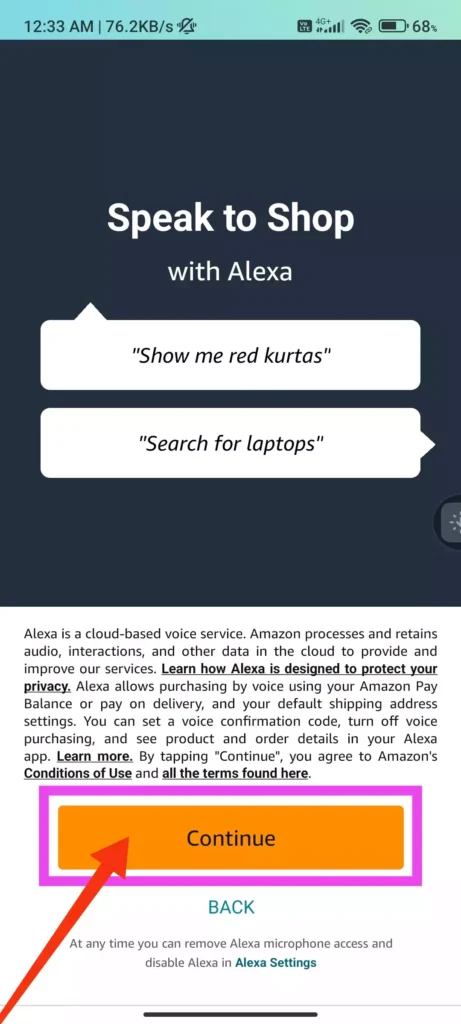
Click the “WHILE USING THE APP” or “ONLY THIS TIME” to give the permission for recording the audio for Alexa.

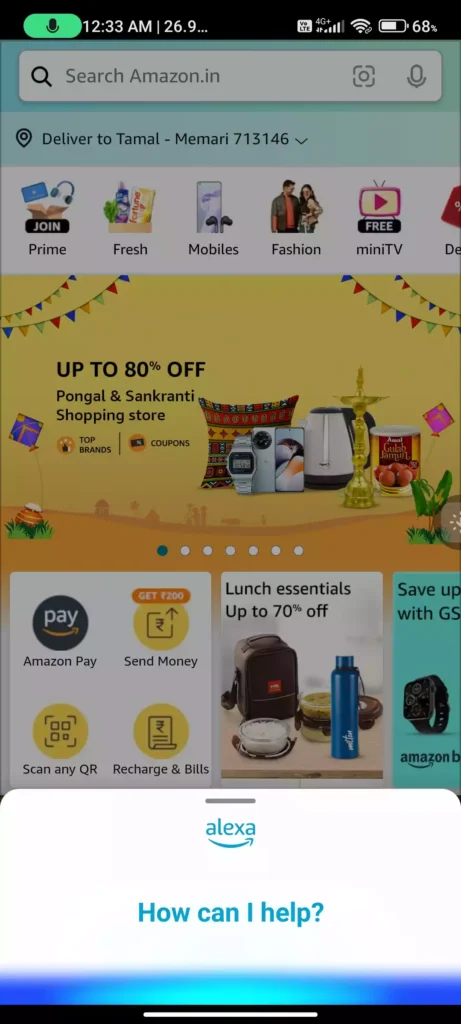
Now, Alexa is enabled on your Amazon shopping app.
Once you tap the icon, you can start speaking your request to Alexa.
Shopping Made Easy With Alexa
- Add and Remove Items: Say “Alexa, add [item name] to my cart” or “Alexa, remove [item name] from my cart” to effortlessly manage your shopping list.
- Price Checks on the Fly: Need a quick cost comparison? Ask “Alexa, how much is [item name] on Amazon?” or “Alexa, compare prices for [item name]” for instant answers.
- Deals Unleashed: Unleash the bargain hunter within. Ask “Alexa, find deals on [category]” or “Alexa, what are the hottest deals today?” to discover hidden discounts and steals.
Ask Alexa for Assistance
- Track Your Orders: Stay on top of your deliveries. Ask “Alexa, where is my order for [item name]?” or “Alexa, when will my next package arrive?” for real-time order updates.
- Payment Assistant: Need a quick checkout? Say “Alexa, pay for my cart” or “Alexa, use [payment method] to buy this” to streamline the payment process.
- Knowledge is Power: Don’t limit Alexa to shopping. Ask her general questions like “Alexa, what’s the weather today?” or “Alexa, tell me a fun fact” to make your shopping trip more engaging.
Tips for a Smooth Alexa Shopping Experience on Amazon
Here, I give you some tips and tricks for better shopping with Alexa.
Personalize Your Experience:
Train Alexa to understand your preferences. Tell her “Alexa, I usually buy size [size] in [brand]” or “Alexa, I like [product category]” to receive personalized recommendations and deals.
Multitasking Master:
Use Alexa hands-free while browsing the app. Ask her questions or add items to your cart while checking product details or reviews.
Remember your Voice:
Ensure Alexa recognizes your voice for a seamless experience. Set up voice recognition in the Alexa app’s settings for added security and convenience.
Here are some additional things to keep in mind:
- Make sure Alexa is enabled in the Amazon Shopping app. You can check this by going to the app’s settings and looking for the Alexa integration option.
- Speak clearly and concisely when using voice commands.
- You can use many of the same commands you would use with an Echo device, such as searching for products, checking orders, playing music, and controlling smart home devices.
- If you’re having trouble, you can tap the microphone icon again or open the Alexa app to see helpful tips and tricks.
Here are some things you can do with Alexa on the Amazon Shopping app
- Search for products using voice commands.
- Track the status of your orders.
- Get recommendations for products based on your past purchases.
- Add items to your cart or wishlist.
- Check out and pay for your order.
Here are some tips for using Alexa on the Amazon Shopping app
- Speak clearly and slowly.
- Use natural language, just like you would when talking to a friend.
- Don’t be afraid to be specific in your requests.
- If Alexa doesn’t understand you, try rephrasing your request.
I hope this helps! Let me comment if you have any questions related this
Final Words
So, you have just learned how can you interact with Alexa on your amazon shopping app in this article. Now, go to your Amazon app and turn on Alexa and experience hand-free smart shopping.
So, in 2024, don’t just browse the Amazon Shopping App. Talk to it, interact with Alexa, and experience a shopping experience that’s as personal and efficient as it is futuristic.
Happy shopping!
FAQs
How do I talk to Alexa on Amazon app?
In the Amazon App, click on the mic button at the top right corner and activate Alexa. Now talk to Amazon and experience smart hand-free shopping.
Does Amazon app have Alexa?
Yes, now Amazon has integrated Alexa, an AI assistant in the shopping app to iOS and Android devices.
How to do shopping with Alexa?
You can say “Alexa, add bananas, milk, and eggs to my cart.”
Alexa will find the item on Amazon and add it to your cart. If there are multiple options, she may ask you which one you want.