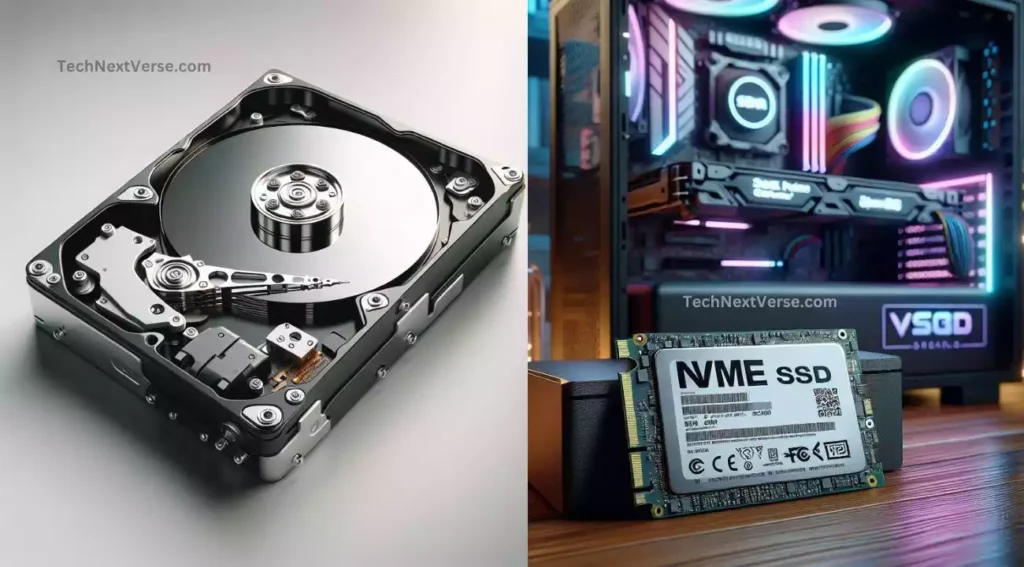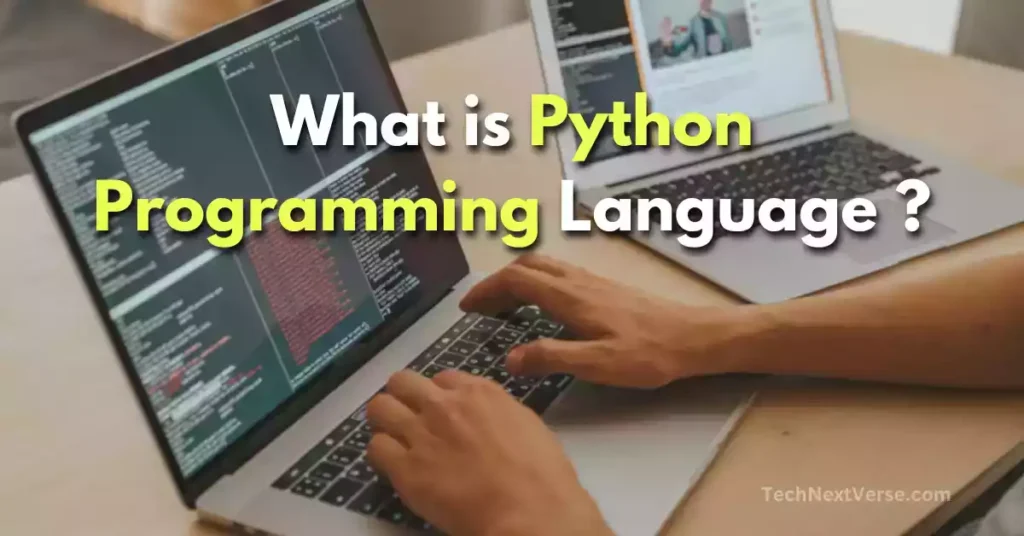Buying a new laptop giving you headaches? Laptops become a part of our daily lives now. It gives you the freedom to work, play games and create wherever you go. This laptop buying guide helps you to choose a perfect laptop.
Everyone should keep many things in mind before buying a laptop for the first time. Because there are many different laptops available in the market with many specifications.
We discuss important tips for buying a laptop when looking for a laptop. Such as battery life, storage capacity, screen size, graphics card, processor and more.
Here, I properly guide you to buying a laptop that everyone can understand, whether you’re a beginner or a tech wizard!
Best Laptop Buying Guide Insider Tips!
If you’re picking a laptop for the first time, our useful guide to buying a laptop will help you through the most vital factors.

Understanding Your Needs
A. Analyzing Your Purpose
Choosing a laptop may seem hard, but it’s not when you break it down. So, first ask yourself, “What’s its purpose?” This question guides you. It clarifies what requirements and your needs are. No big words, no extras. Just plain, easy advice on tips for buying a laptop!
1. Identifying Your Primary Usage
Consider the primary way in which you will use your laptop. Will it be mainly for work and productivity, gaming and multimedia, or education and research?
i. Work and Productivity
You may not need a high-end gaming laptop with a graphics card, particularly if you mostly use your laptop for business. Like writing papers, handling spreadsheets, surfing the web, watching movies, and listening to music.
Instead, look for a laptop with a strong CPU, enough RAM, and a comfortable keyboard for long typing sessions.
ii. Gaming and Video editing
If you love playing heavy games or your laptop use will include heavy graphic intensive work like video editing or making 3D models, choose laptops with dedicated graphic cards and high-resolution displays. Remember, visual quality is key for these activities!
To guarantee seamless gameplay and rendering, look for gaming laptops with fast CPUs, enough RAM, and effective cooling systems.

iii. Education and Research
For educational purposes, such as attending online classes or conducting research, or coding opt for a laptop with a balance between portability and performance.
Consider a lightweight and compact laptop for education purposes. It’s easy to carry, and it has a long-lasting battery. with a comfortable keyboard for long study sessions.
So, I have shared the first step of the laptop buying guide for students, gamers and content creators.
2. Considering Secondary Priorities
Apart from your primary needs, also think about your secondary needs when choosing a laptop.
i. Portability and Mobility
If you’re frequently on the go or need to carry your laptop around, prioritize laptops that are lightweight and slim.
Ultrabooks or thin and light laptops are typically the best choice for portability, offering a good balance between performance and portability.
ii. Battery Life
If someone requires a laptop to work all day without constantly plugging it in, search for laptops with strong, long-lasting batteries. Look for laptops with efficient processors, lower power consumption, and larger battery capacities for extended productivity and entertainment.
But, in a gaming laptop, the processor consumes a lot of power, and the average battery duration is about 2–3 hours.
I discuss a bit later which processor is best for battery life in a laptop.
iii. Storage Capacity
Evaluate your storage needs, depending on how much data and files you plan to store on your laptop. Consider whether you require high storage capacity for multimedia files or if you can rely on cloud storage options.
Solid-state drives (SSDs) offer faster data access and better system performance overall, while traditional hard disk drives (HDDs) offer bigger capacity at a lesser cost.

B. Determining Your Budget
Once you’ve determined what you require, you must set a budget for your laptop. Choosing a suitable price helps reduce your options. This guarantees that you will receive the best laptop within your budget.
1. Setting a Realistic Price Range
You can find laptops at different price levels. From entry-level to mid-range to high-end options You need to know how much money you’re ready to spend.
i. Entry-Level Laptops
Entry-level laptops are typically budget-friendly options that prioritize affordability over high-end performance.
They are suitable for basic tasks such as web browsing, document editing, and multimedia consumption. Expect to find lower-spec processors, limited RAM, and smaller storage capacities in this price range.
ii. Mid-Range Laptops
Mid-range laptops provide a wider choice of features while balancing performance and cost. These laptops frequently have higher storage capacity, more RAM, and CPUs that are more powerful. They work well for multiple uses, including productivity, moderate gaming, and multitasking.
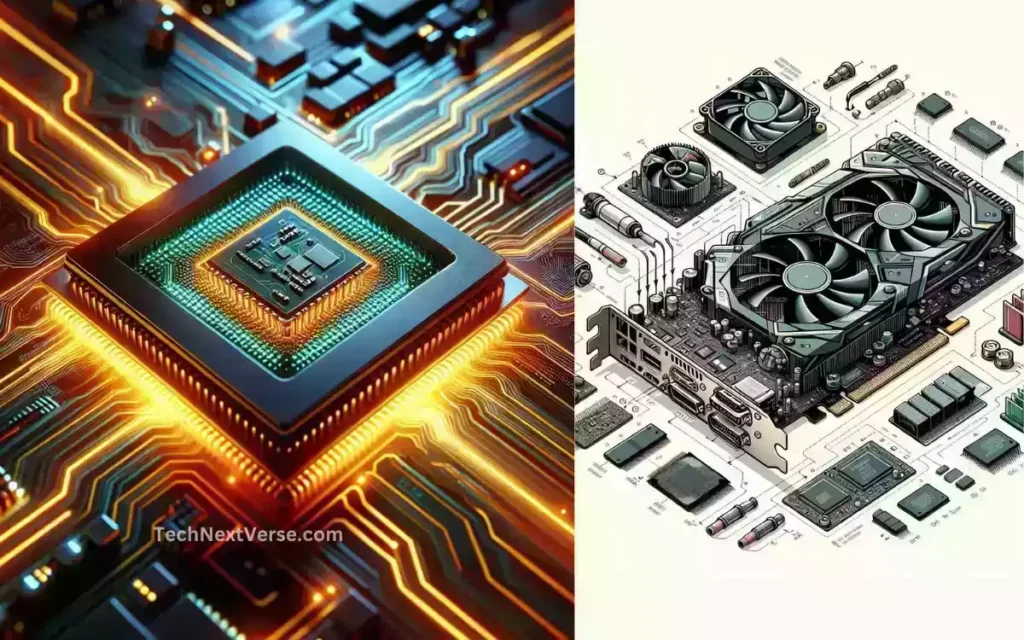
iii. High-End Laptops
Premium laptops are the most suitable choices for someone who needs maximum performance, such as heavy users, gamers, and professionals like 3D models or game development.
Modern CPUs, the fastest RAM, high-resolution screens, dedicated graphics cards, and advanced cooling systems are all included in these laptops. Nevertheless, their cost is greater.
2. Balancing Features and Budget
While your budget is crucial, you have to find a balance between features and pricing. Consider the value for money that each laptop offers, as well as if certain features are required for your particular scenario.
i. Value for Money
Considering the features, build quality, performance, and brand reputation of each laptop, determine the total value it offers. Examine various laptops that fit into your budget to see which model provides the best value in terms of both price and functionality.
ii. Upgradability
Check out those laptops with simple access to RAM and storage if you want to upgrade in the future. Upgrading components on certain laptops gives you flexibility and increases the device’s lifespan.
Checking Hardware Specifications
A. Choosing the Right Processor

The processor, or central processing unit (CPU), is the brain of your laptop and impacts its overall performance. Understanding different CPU types and evaluating their performance and power efficiency is crucial.
1. Understanding CPU Types
The two main CPU manufacturers on the market are Intel and AMD.
i. Intel Processors
Intel processors, such as the Core i3, Core i5, Core i7 and Core i9 series, have historically dominated the laptop market. They offer a good balance between performance and power efficiency, making them suitable for a wide range of tasks.
Here are some Intel processor suggestions for different workloads:
- Everyday computing (web, basic apps)
- Intel Core i3
- Entry level, decent performance for light tasks
- Productivity and multitasking
- Intel Core i5
- A great balance of speed and value for office work, research, and content creation
- Creative applications and gaming
- Intel Core i7
- More cores, hyperthreading & turbo boost for intensive video editing, 3D modelling
- Advanced content creation
- Intel Core i9
- Top-tier processing and graphics for 4K/8K video, 3D rendering, and game development
- Scientific computing
- Intel Xeon
- Server-grade Intel processors for complex simulations, predictive modelling
- Small business solutions
- Intel Core i3 or i5 CPUs
- Reliable performance for POS systems, inventory/accounting software
- Photo/Video production
- Intel Core i7 or i9
- Faster encoding and effects rendering speeds
Some key factors when choosing:
- Core count
- Clock speeds
- Cache memory – more is better
- Integrated graphics
- Overclocking capabilities
Also, you need to know about the AMD processor for a good laptop buying guide.
ii. AMD Processors
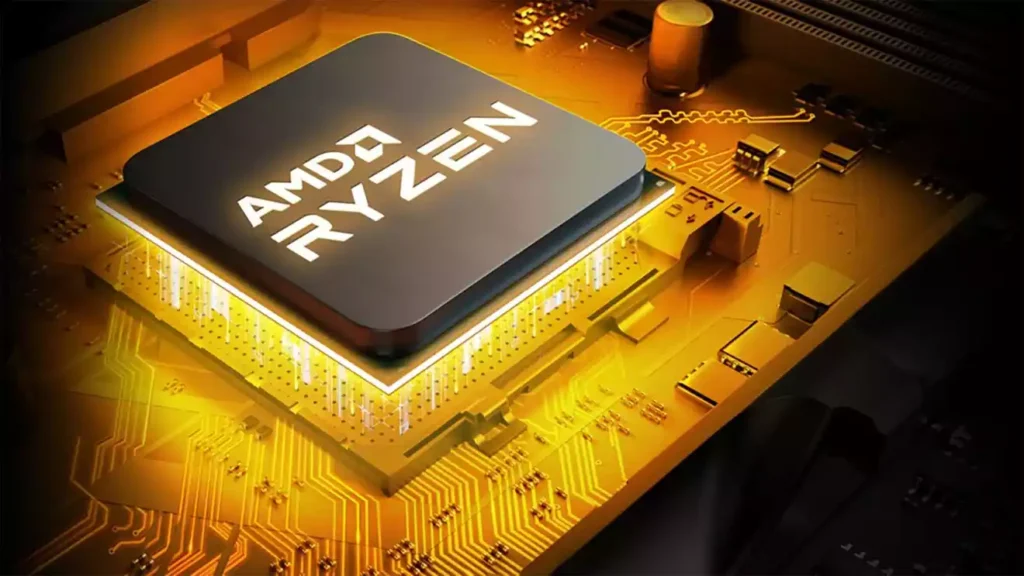
AMD processors, particularly the Ryzen series, have gained popularity in recent years. They offer competitive performance at a more affordable price point, making them a compelling choice for budget-conscious buyers.
Here are some AMD processor suggestions for different workloads:
- Everyday computing (web, basic apps)
- AMD Ryzen 3
- Great performance for light productivity and media
- Multitasking and gaming
- AMD Ryzen 5
- Excellent for smoothly running multiple apps and tabs, plus mid-range gaming
- High-end gaming
- AMD Ryzen 7
- Fast speeds for HD and 4K gaming, streaming media, and running intensive game engines
- Advanced content creation
- AMD Ryzen Threadripper
- Top of the line for 3D rendering, and video production with more cores
- Scientific computing
- AMD Ryzen Threadripper
- Massive parallel processing abilities to crunch complex computations
- Small business solutions
- AMD Athlon, AMD Ryzen 3
- Reliable and affordable processors for everyday business needs
- Media editing
- AMD Ryzen 7 or Ryzen 9
- Great performance for real-time 4K video editing and effects
Some key AMD processor considerations:
- Core count
- Precision Boost Overdrive speeds
- Unlocked multipliers for overclocking
- Cooling – more cores equals more heat
- Integrated Radeon graphics options
- Overall Value
How to Choose the Right Processor for Laptop?

Here is a detailed explanation of different laptop processor series and generations for users unfamiliar with the naming conventions:
The letters at the end of laptop processors indicate distinct performance segments:
U-Series:
- Ultra-low power processors (15W)
- Optimized for maximum battery life
- Best for basic tasks like web, and document editing
P-Series:
- Balance of productivity and efficiency
- Medium power processors (28W)
- Good for multitasking, light content creation
H-Series:
- Higher power laptop processors (45W)
- For advanced workflows like video production
- Enable heavy multimedia use
HK-Series:
- Unlocked processors for overclocking
- Extreme power for high-fps gaming, 3D rendering
Best power class Intel processor:
9th Generation Example – i7-9750H
10th Generation Example – i7-10750H
11th Generation Example – i7-11800H
12th Generation Example – i7-12800H
Best AMD processors series:
AMD Ryzen 5000 Series:
- Previous gen from 2021
- Examples: Ryzen 7 5800HS Ryzen 9 5900HX
AMD Ryzen 6000 Series:
- Latest 2023 laptop processors
- Based on upgraded Zen 3+ architecture
- Examples: Ryzen 5 6600U
Ryzen 9 6900HX
The best laptop CPU core configurations for most users are:
- 4-core processors like Intel Core i5 or AMD Ryzen 5 – Deliver excellent multitasking performance for everyday productivity, content creation, and some gaming
- 6-core processors such as Intel Core i7 or AMD Ryzen 7 – Great for intensive tasks like video editing, 3D modelling, and heavy gaming provide a bit more muscle
- 8-core models including high-end Intel Core i9 or AMD Ryzen 9 – Top-tier processing power required for very intensive creative workloads and maxed-out gaming
Which is better Ryzen or Intel?
Here is a comparison table of important points between AMD Ryzen vs Intel Core laptop processors:
| Feature | AMD Ryzen | Intel Core |
|---|---|---|
| 1. Performance | Slight gaming/single-thread advantage | Radeon is suitable for light gaming |
| 2. Power Efficiency | Longer in light and active usage | Improved but still trails AMD |
| 3. Thermals | Runs cooler, lower power draw | Higher heat output under load |
| 4. Integrated Graphics | Intel Iris Xe is more capable | Intel Iris Xe more capable |
| 5. Platform Support | Socket compatible across generations | Requires new motherboard |
| 6. Portability | Ideal for ultraportable and gaming laptops | More limited ultraportable options |
| 7. Connectivity | PCIe 4.0 support with 6000 series | PCIe 3.0 transitioning to 4.0/5.0 |
| 8. Security | Intel Iris Xe is more capable | Leading security technologies |
| 9. Price | Lower cost per core average | Premium pricing especially high-end |
Both brands make excellent and reliable laptop processors. Ryzen 6000 brings better bang for the buck overall, while Intel still leads for gaming FPS.
For most laptop users, you can’t go wrong with the latest-gen chips from either AMD or Intel! Pick based on your budget and needs.
2. Evaluating Performance and Power Efficiency
Consider the following factors when assessing CPU performance and power efficiency:
i. Cores and Clock Speed
More cores generally translate to better multitasking capabilities, allowing you to run multiple programs simultaneously without a significant drop in performance. Higher clock speeds result in faster task execution. However, it’s important to strike a balance between core count and clock speed based on your specific usage.
ii. Integrated Graphics
Integrated graphics, found in most laptops, use the CPU to handle graphical tasks. If you require your laptop for gaming or graphic-intensive tasks, consider laptops with dedicated graphics cards, as they offer superior performance compared to integrated graphics.
Now, I guide to buying a laptop RAM to maximize your multi-tasking.
B. Choosing Sufficient RAM

Random Access Memory (RAM) plays a crucial role in multitasking and overall system performance. Determining the required memory and understanding different RAM types and speeds will help you choose the right laptop.
1. Determining Required Memory
The amount of RAM you need depends on the specific tasks you perform on your laptop.
i. Basic Tasks
It normally needs 4GB to 8GB of RAM to do simple operations like word processing, online surfing, and multimedia streaming.
It guarantees that the system doesn’t lag while running many apps at once and enables seamless multitasking.
ii. Resource-Intensive Tasks
If you engage in resource-intensive tasks such as video editing, 3D modelling, or gaming, opt for laptops with 16GB or more of RAM.
These tasks require more memory to handle large file sizes and complex operations, ensuring smooth performance without any lag.
2. Understanding RAM Types and Speeds
When it comes to RAM, there are different types available on the market, each offering varying speeds and performance benefits.
i. DDR3 vs DDR4 vs DDR5
DDR4 RAM is the latest standard and provides better performance compared to DDR3 RAM. It offers higher data transfer rates, improved power efficiency, and better overall system responsiveness. If budget permits, opt for a laptop with DDR4 RAM.
Now, new recent-technology DDR5 RAMs are also available on the market, but they are very expensive. It’s very fast!
ii. Impact of RAM on Performance
RAM directly impacts the speed and responsiveness of your laptop. Sufficient RAM allows for faster data access and smooth multitasking.
More RAM helps:
- reducing load times.
- improving application launch speed.
- facilitating seamless switching between programs.
Now, I give you some tips to buying a laptop storage options.
C. Deciding on Storage Options

The capacity, performance, and speed of data access on your laptop are all directly related to its storage choices. Determining the ideal storage setup and understanding the differences between HDD and SSD are crucial.
1. Differentiating Between HDD and SSD
Hard disk drives (HDDs) and solid-state drives (SSDs) are the two primary types of storage devices available.
i. Speed and Performance
SSDs are significantly faster than HDDs in terms of data access speed and overall performance. They allow for quick boot times, faster file transfers, and snappy application launches. HDDs provide larger storage capacities at a more affordable price but are slower compared to SSDs.
Look for M.2 PCIe NVMe SSDs which utilize the fastest interconnect available vs older SATA drives. Also, consider supplemental external storage like USB flash drives and portable HDDs for additional capacity and backups.
ii. Capacity and Cost
HDDs typically offer larger storage capacities at a lower cost per gigabyte compared to SSDs. If you require vast amounts of storage for multimedia files, archives, or databases, an HDD may be a suitable choice. However, if speed and performance are your priorities, consider SSDs.
2. Optimal Storage Configuration
Consider the following storage configurations based on your specific needs:
i. Hybrid Drives
Hybrid drives combine the best of both worlds by using an HDD and a small SSD cache. This configuration offers the benefits of storage capacity and improved performance, allowing frequently accessed files and applications to load quickly.
So, before buying a laptop, check if there is a separate slot for the HDD and SSD. But for this, the battery capacity is slightly reduced.
ii. External Storage Solutions
If the storage capacity of your laptop is a concern, consider investing in external storage solutions such as portable hard drives or network-attached storage (NAS). These options offer additional storage space that can be easily connected to your laptop when needed.
D. Review of the Display Features

The display is one of the most crucial factors contributing to your overall laptop experience. From choosing the right screen size to understanding display resolution and quality, several considerations come into play.
1. Choosing the Right Screen Size
Screen size affects the overall portability and viewing experience of your laptop. Determining the ideal screen size depends on your personal preferences and specific usage.
i. Compact and Portable
Smaller screen sizes, such as 13 to 14 inches, are ideal for users who prioritize portability. Laptops with compact screens are lightweight and easy to carry, making them suitable for frequent travellers or individuals who work on the go.
A good mainstream laptop display is:
- 13 to 15 inches diagonal
- 1080p Full HD (1920 x 1080) resolution
- IPS (in-plane switching) panel technology
- 16:9 widescreen aspect ratio
- 300+ nit brightness
- 72%+ NTSC colour gamut coverage
ii. Enhanced Viewing Experience
If you require a larger display for gaming, multimedia consumption, or extensive multitasking, consider laptops with screen sizes ranging from 15 to 17 inches. These larger displays provide a more immersive experience and allow for better productivity.
2. Display Resolution and Quality
The resolution and quality of your laptop’s display play a significant role in visual clarity and overall satisfaction.
i. Full HD v/s 4K
Full HD (1920×1080) monitors provide clear graphics and are ideal for the majority of users. Consider laptops with 4K (3840×2160) screens if you need a higher resolution for things like video editing or graphics-intensive work. 4K displays provide great clarity and bright graphics, but they use more power and are more costly.
Here, I show a difference table to guide to buying laptop display.
| Features | Full HD | 4K |
|---|---|---|
| 1. Resolution | 1920 x 1080 pixels | 3840 x 2160 pixels |
| 2. Screen Size Fit | Ideal for 15 inches or smaller | Better suits 17 inches or bigger |
| 3. Graphics Requirements | Works well with integrated graphics | Demands dedicated discrete GPU |
| 4. Gaming Performance | Delivers high FPS frame rates | Games require lowering resolutions/settings |
| 5. Battery Life Impact | Minimal reduction | Significantly higher power draw |
| 6. Pixel Density | Standard pixel density | Ultra sharp, high pixel density |
| 7. Text and UI Scaling | No scaling issues | Often scaling imperfections |
| 8. OS and App Support | Fully supported across Windows, MacOS, Linux | Newer Windows and Linux versions add better 4K support |
| 9. Price Difference | Affordable price option | Premium price jump |
ii. IPS vs TN Panels
In-plane switching (IPS) panels offer wider viewing angles and better colour accuracy compared to twisted nematic (TN) panels. If colour accuracy and viewing angles are important for your work or entertainment, prioritize laptops with IPS panels.
E. Considering Graphics Capabilities

Graphics capabilities are crucial for users who plan to use their laptops for heavy gaming, graphic design, 3D modelling, rendering complex 3D models or editing high-resolution images or casual multimedia consumption.
1. Discrete Graphics vs Integrated Graphics
Discrete graphics cards, also known as dedicated graphics cards, offer superior performance compared to integrated graphics.
i. Gaming and Graphic Design
If gaming or graphic design is your primary usage, consider laptops with discrete graphics cards from reputable brands such as NVIDIA or AMD. These graphics cards provide the power needed to run the latest games or demanding
Dedicated graphics cards have their own dedicated memory and processing power, allowing for smooth and immersive gaming experiences with high-quality visuals. They can also handle demanding graphic design tasks, such as rendering complex 3D models or editing high-resolution images.
ii. Casual Multimedia Usage
On the other hand, if your laptop usage revolves around casual multimedia activities like web browsing, streaming videos, or light photo editing, integrated graphics should suffice.
Integrated graphics are built into the processor and rely on system memory for their operation. While they might not offer the same performance as discrete graphics, they are often more power-efficient and cost-effective for everyday tasks.
2. Graphics Card Compatibility
When considering graphics capabilities, it’s important to also think about graphics card compatibility. Two major players in the graphics card industry are NVIDIA and AMD, each offering their strengths:
i. NVIDIA v/s AMD
NVIDIA graphics cards are known for their excellent performance, especially when it comes to gaming. They often excel at optimizing game settings and providing features like ray tracing, which enhances the realism of lighting and shadows in games.
On the other hand, AMD graphics cards are valued for their affordability and efficient power consumption. They offer a great balance between performance and cost, making them a popular choice for budget-conscious users.
| Features | NVIDIA | AMD |
|---|---|---|
| 1. Performance | Leads in sheer benchmark performance | Competition is catching up quickly |
| 2. FPS (Frame Rate) | Delivers higher FPS in most games | Competitive FPS in select DX12/Vulkan titles |
| 3. Overclocking | Boost clock OC yields performance gains | Headroom OC restricted due to power limits |
| 4. Power Draw | Efficient performance within thermal limits | Often higher heat and noise for the same performance |
| 5. Ray Tracing | Specialized RT and Tensor cores | Can enable ray tracing via software |
| 6. Upscaling Technology | Deep Learning Super Sampling (DLSS) | FidelityFX Super Resolution (FSR) |
| 7. Drivers | Game-ready drivers quickly optimized | Driver support less consistent |
| 8. Cost | Driver support is less consistent | Usually better performance-per-dollar |
ii. VR-Ready Laptops
If you want to experiment with virtual reality (VR), you must make sure that the laptop you purchase is VR-ready. VR requires a large amount of graphical processing power, therefore having a laptop with a suitable graphics card and enough VRAM (Video Random Access Memory) is essential. Look for computers branded “VR-ready” to guarantee a smooth VR experience.
Checking Ports when buying a Laptop

Here are some useful tips on checking ports when buying a laptop:
- USB Ports – Having multiple USB-A and new USB-C ports allows connecting various accessories like external storage drives, mice, game controllers etc. Look for at least 2-3 USB ports.
- HDMI – An HDMI port lets you connect your laptop to TVs or external displays easily. Prioritize laptops with a full-sized HDMI rather than mini or micro HDMI which require adapters.
- Thunderbolt – Thunderbolt 3 or 4 enables super fast data transfers and display connectivity. Ideal if you use high-speed external drives or multiple monitors for media editing.
- Memory Card Reader – Very convenient for transferring photos and videos from cameras. Laptops with built-in SD/microSD slots avoid needing a separate card reader device.
- Audio Jack – A standard 3.5mm audio jack lets you use wired headphones without any adapters. Important if you use or plan to use non-Bluetooth headphones.
- Ethernet LAN – While not critical thanks to WiFi, having an ethernet port built-in allows for the fastest networking speeds and most reliable connectivity.
So inspect which ports come built-in to avoid future hassles with adapters or hubs.
The key is ensuring the essential video, data and accessory connectivity you require is all easily available through directly accessible ports.
Examining Design and Ergonomics
While graphic capabilities are significant, the design and ergonomics of a laptop also play an important part in offering a satisfying and efficient user experience. Let us take a look at the design and ergonomic issues that should be considered:
A. Assessing Build Quality and Durability
The build quality and durability of a laptop determine its longevity and resistance to daily wear and tear. Consider the following factors when evaluating a laptop’s build quality:
i. Aluminum vs Plastic
Laptops are commonly constructed using either aluminium or plastic. Aluminium laptops are often more durable and aesthetically pleasing, offering a premium feel.
Plastic laptops, while generally less expensive, can still provide decent durability and may be more lightweight.
ii. Reinforced Hinges and Casing
Hinges and casing play a crucial role in ensuring the durability of a laptop. Look for laptops with reinforced hinges that can withstand frequent opening and closing without becoming loose or damaged.
Additionally, sturdy casing materials can help protect internal components from accidental bumps or drops.
B. Keyboard and Touchpad Considerations
The keyboard and touchpad are the primary input methods for interacting with a laptop. Here are a few factors to consider when evaluating a laptop’s keyboard and touchpad:
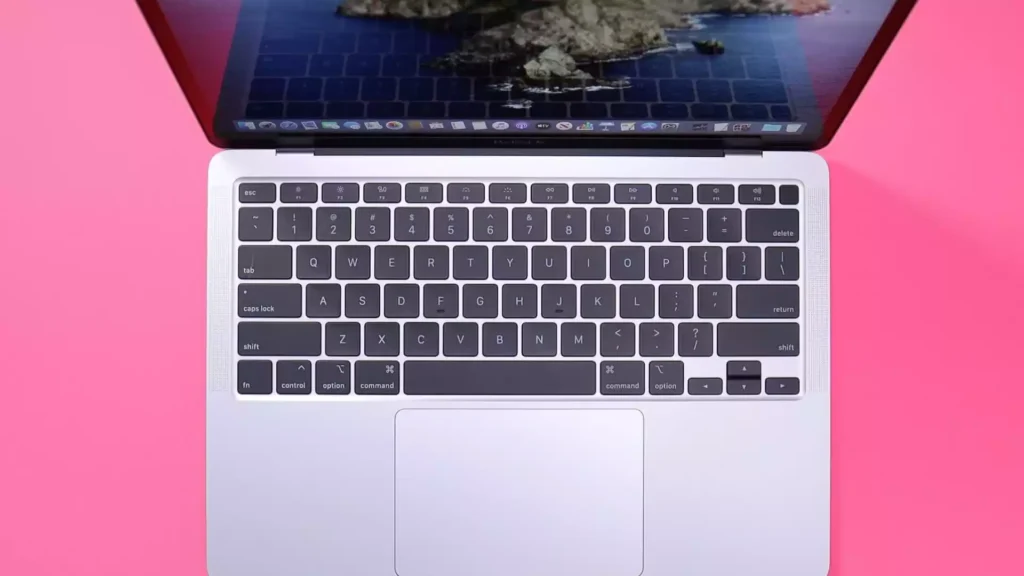
i. Evaluating Typing Experience
The typing experience can greatly impact your productivity and comfort. Consider the key travel distance and feedback of a laptop’s keyboard.
“Key travel” refers to the distance a key can be pressed, and “feedback” refers to the tactile response you feel when pressing a key. Finding a keyboard with a comfortable balance of key travel and tactile feedback is essential for long typing sessions.
ii. Backlit Keyboards
If you often find yourself working in low-light conditions, consider a laptop with a backlit keyboard. Backlit keyboards illuminate the keys, making it easier to type accurately and efficiently in dim environments.
C. Portability and Weight
Portability and weight are important considerations, especially if you plan on carrying your laptop frequently or using it on the go. Take the following factors into account when assessing a laptop’s portability:
i. Determining Laptop Size and Weight
Laptop sizes range from ultra-portable options with smaller displays to larger, desktop replacement laptops with expansive screens. Consider your usage patterns and mobility needs to determine the ideal size and weight for your laptop. Smaller laptops are lightweight and easy to carry, while larger laptops often offer more screen real estate but might be heavier.
ii. Travel-Friendly Features
If you frequently travel or work in different locations, specific features can enhance your laptop’s travel-friendliness. Look for laptops with slim profiles, durable yet lightweight materials, and easy-to-use security measures like fingerprint readers for quick and secure access.
D. Battery Life and Charging Options
Battery life is a crucial factor to consider if you often find yourself away from power outlets or in situations where reliable power sources are limited. Keep these aspects in mind when evaluating a laptop’s battery life and charging options:
i. Battery Capacity and Efficiency
Manufacturers typically provide battery life estimates based on ideal conditions. However, real-world usage can differ significantly. To get a better idea of a laptop’s battery life, consider reading user reviews or searching for real-world usage statistics.
Furthermore, be mindful of aspects related to battery efficiency, such as power-saving modes, which may extend the battery’s lifespan overall.
ii. Rapid Charging and Battery Longevity
Search for laptops that offer rapid charge technology if charging time is a concern. When you’re short on time, rapid charging allows you to quickly charge up the battery.
Additionally, look for laptops that include features like battery health monitoring software and optimum charging cycles that improve the life of the battery.
E. Heat Dissipation and Cooling Solutions
The lifespan and performance of a laptop might be affected by overheating. Maintaining optimum performance requires appropriate cooling solutions and proper heat distribution.
When examining a laptop’s cooling system and heat dissipation, take into account the following factors:
i. Thermal Design and Ventilation
Laptops use a range of cooling techniques, including heat sinks and pipes, to release heat produced by internal parts. Fan placement has a major role in facilitating effective ventilation, which keeps operating temperatures at their ideal levels. Even while doing demanding work, your laptop will remain cool and operate smoothly thanks to a well-designed thermal system.
ii. Importance of Cooling for Performance
Overheating issues can occur due to performance throttling, where the laptop slows down to prevent damage caused by excessive heat.
To avoid this, choosing a laptop with strong cooling capabilities is crucial, particularly if you plan on engaging in resource-intensive activities such as gaming or video editing. A laptop that effectively manages heat will enable consistent performance and prevent unnecessary slowdowns.
Researching Brands and Customer Support
Once you’ve narrowed down your options based on graphical capabilities and design components, it’s important to look into the companies and their customer service to guarantee a satisfying buying experience. Consider the following aspects when evaluating brands and customer service:
A. Reviewing Brand Reputation
Certain laptop manufacturers have established themselves as leaders in the industry. Here are some major laptop brands to consider and their unique characteristics:
i. Apple
Known for their premium build quality and sleek designs, Apple laptops are favoured by users seeking top-notch performance and reliable macOS integration.
ii. Dell
Dell laptops are known for their robust performance and customization options. They cater to a wide range of users, from budget-conscious individuals to professionals requiring high-performance machines.
iii. HP
HP laptops often strike a balance between performance and affordability. They offer a diverse lineup of laptops to cater to various user needs, from students to business professionals.
iv. Lenovo
Renowned for their exceptional keyboards and durability, Lenovo laptops are popular among users who prioritise productivity and reliability. Their extensive lineup offers something for everyone, from business-oriented machines to convertible touchscreen models.
v. Asus
Asus laptops often deliver a strong performance-to-price ratio, making them an attractive choice for budget-conscious users. They offer a wide range of models, from lightweight ultrabooks to powerful gaming laptops.
B. Evaluating Warranty and Support
When investing in a laptop, it’s important to consider the warranty and support options available. Take the following aspects into account when evaluating a laptop’s warranty and customer support:
i. Standard Warranty Coverage
Evaluate the duration and terms of the standard warranty provided by the manufacturer. Longer warranty periods provide peace of mind and protection against potential defects. Additionally, familiarize yourself with any additional warranty options that may extend the coverage period.
ii. Customer Support Availability and Quality
Accessible and responsive customer support can be a lifesaver when facing technical issues. Look for manufacturers that offer multiple avenues for support, such as phone, chat, and email. Additionally, read customer reviews to get an idea of the overall quality and responsiveness of the support provided.
C. Comparing After-Sales Services
Considering a laptop’s after-sales services can help streamline the ownership experience. Keep the following factors in mind:
i. Return Policies and Satisfaction Guarantees
Familiarize yourself with the manufacturer’s return policies and satisfaction guarantees. Some brands offer trial periods that allow you to test the laptop and return it within a specified timeframe if you’re not completely satisfied. Be aware of any restocking fees that may apply.
ii. Software and Driver Support
Regular software updates and driver support play a vital role in maintaining a laptop’s security, performance, and compatibility. Look for brands that provide reliable and timely updates to their operating systems, device drivers, and security patches. User-friendly support resources like knowledge bases and forums can also enhance the overall ownership experience.
Making the Final Decision
It’s time to make a final selection after properly evaluating graphical capabilities, design and ergonomics, and brand repute. Here are a few tips to help you make an educated decision:
A. Analyzing the Shortlisted Options
Create a comparison chart that outlines the key specifications and unique features of the shortlisted laptops. This chart will allow you to visually assess the strengths and weaknesses of each option.
i. Compile Key Specifications
Include essential specifications such as processor type and speed, RAM capacity, storage options, display resolution, and connectivity ports. This detailed overview will help you make direct comparisons.
ii. Highlight Unique Features
Identify standout features that differentiate each laptop from the others. This can include things like touchscreen capabilities, 2-in-1 functionality, or specialized software integration that aligns with your specific needs.
B. Visiting Physical Stores and Trying Them Out
While online research can provide valuable insights, physically experiencing the shortlisted laptops can add a new dimension to your decision-making process. Consider the following factors during your hands-on experience:
i. Keyboard Comfort
Test the comfort and ergonomics of the keyboard by typing on it for a while. Assess factors like key spacing, tactile feedback, and comfort during extended typing sessions.
ii. Trackpad Responsiveness
Evaluate the trackpad’s responsiveness and precision. Test multi-touch gestures and ensure that the trackpad is accurate and easy to use.
C. Need Advice and Opinions
Don’t hesitate to seek opinions and advice from trusted sources to gather additional insights. Consider these two avenues for gaining valuable perspectives:
i. Review from Youtube
View the multiple video reviews of all laptops to get the essential details about these devices.
ii. Consulting Trusted Friends or Colleagues
Reach out to friends or colleagues who have similar use cases or have recently purchased laptops. Their personal experiences and recommendations can provide a valuable guide to buying a laptop.
iii. Engaging with Online Communities and Experts
Explore relevant online communities and forums where enthusiasts and experts are discussing laptops. Platforms like subreddits and forums offer a wealth of information, experiences, and recommendations from a diverse range of users.
Conclusion
So, by following these tips to buying a laptop and considering the unique aspects of your specific needs, you’ll be equipped to select the perfect laptop that meets your requirements and improves your overall computing experience.
So, for any queries regarding the laptop buying guide, please ask me in the comment section.
FAQs
-
Is 8GB RAM good for laptop?
Yes, 8GB of RAM is generally good for most student, home and office usage involving typical productivity software, web apps and moderate gaming, 8GB of RAM is sufficient for a smooth and enjoyable laptop experience
-
How much SSD is good for a laptop?
Here are some guidelines for good SSD storage capacities for laptops:
a. 256GB: The minimum recommended size for new laptops for basic needs.
b. 512GB: The sweet spot for moderate usage including some multimedia files.
c. 1TB: Ideal capacity for gamers, and creative pros dealing with large files. -
Which core is best for laptop?
Intel Core i7 or AMD Ryzen 7 – Great for intensive tasks like video editing, 3D modelling, heavy gaming or multimedia consumption.
-
Is it better to have more RAM or storage?
In most cases, a laptop should have more RAM rather than prioritise higher storage space. More RAM enables faster access to temporarily stored data for currently running apps and background processes. This directly impacts overall speed.
-
Which processor is best U or H or P?
U for portability, P for versatile balance, and H for pure processing prowess. P series hits a sweet spot between performance and portability. But max CPU power in the H series is great for gaming and creative applications. U series is best for Portability and battery life.